|
|
 Birth and death of Jack Tramiel's ideas
Birth and death of Jack Tramiel's ideas
|
|

|
Logo
of the
Atari Corporation
|
1984 was the year Warner selled Atari to Jack Tramiel. He had the idea of a new 16/32 bit computer series, and in 1985 the first model of the ST ("ST" stands for "sixteen/thirty-two) series was presented to the public - an Atari 520 ST.
Many models followed, mainly with a Motorola 68000 CPU equipped, the last ones with a Motorola 68030 (TT and Falcon).
In 1993, Atari Corp. exited from the computer business, also because of a missing commercial success not only of these last machines, but also because their last game console project, Atari Jaguar, was also a commercial desaster.
I will try to offer here subsequently infos about hardware but also a few rare software pieces in the future.
A great ST related document repository: >dev-docs.atariforge.org<
>WikiPendium< (Everything related to Atari 16/32bit)
A very useful in-depth-going Atari ST book "Atari Profibuch" can be found >here<
A great hard disk usage & reference guide can be found >here< (from DrCoolZic).
Good ST hardware hints/projects and cable/adapters are >here< at logicsays.com
>Atariworld< - Atari TOS versions, schematic diagrams and some manuals
>MNX2010 Atari Helpdesk< - a SCSI harddisk compatibility list (not complete, but there is still a lot of interesting stuff about SCSI, harddisks a.s.o.)
Some interesting hardware mods can be found at >probehouse< too.
DONT FORGET TO VISIT ST SOFTWARE AND HARDWARE SECTION (LEFT)
Regarding harddisks without narrow (50pin) connector - a serious warning:
If you're using a SCSI adapter/converter from wide (16bit) to narrow (8bit) SCSI, or from SCA 80pin to SCSI 50pin, you may get fooled !
If you got an unterminated adapter (just pin to pin, no pull-up resistors), you might not be able to run connected SCSI harddisks properly.
Only converters that actively terminate the High Byte (upper 8bit of 16bit) are recommended. Hints about unusual drive jumpers are not necessary, just set Drive Parity Off and select a DISK ID 0 (means often, do not set any ID bit).
If you have a Mega STE - do not terminate the drive (internally by a drive jumper).
The Mega STE ACSI adapter is really a bitch. Many SCSI drives will NOT work with it.
Finally I successfully formatted and partioned a Seagate ST51080N which runs perfectly with my Mega STE.
I had no success with IBM harddisks like a IBM 0662 (this is even a 8bit SCSI drive !).
Others reported a IBM DCAS 34330 drive is working - but not with my Atari.
I tried a DCAS 34330 with wide SCSI (16bit) bus and a correct, high byte terminated adapter, and this didn't work, too.
Also an IBM DORS-32160 with SCA connector and an appropriate adapter didn't work, unsure about the reason (adapter problems, too?).
Other interesting hardware related stuff:
Some words about "bombs" appearing on a ST monitor:

If that happens, it's most of the time related with a memory error - means your ROM or your RAM does not work as it should. Try to "reseat" ROM or RAM chips (if socketed) or look for "cold" solder joints.
How to upgrade a Mega STE from TOS 2.05 to TOS 2.06:
This picture shows the original ROM chips (C302024 and C302025):
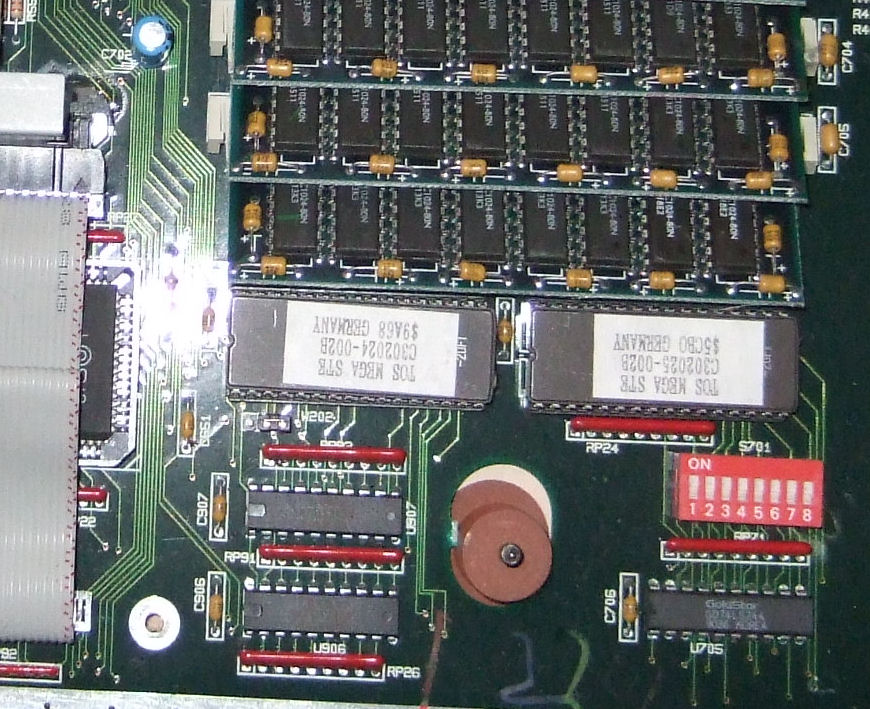
And this picture shows the new inserted TOS 2.06 chips:
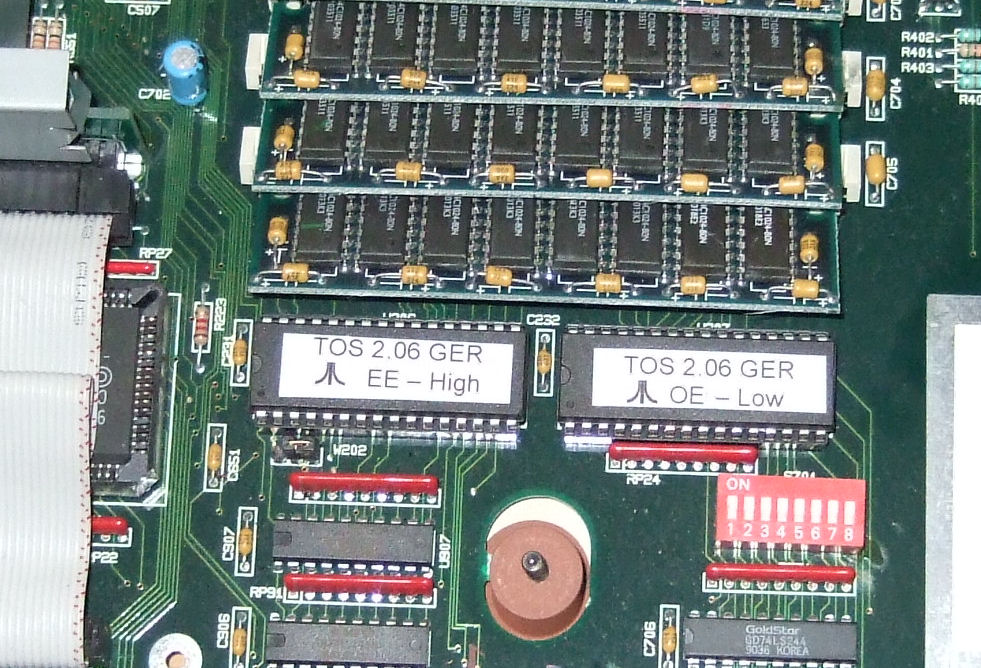
(both pictures are scaled down a bit, use browser show image to display it bigger)
What about 1.44MB floppy drives ?
If you look for the WD1772, it's covered/hidden by the additional harddisk controller pcb (so you have to remove this small pcb, too).
In my Mega STE, I found a WD1772 PH 02-02 (which seems to be HD floppy ready):
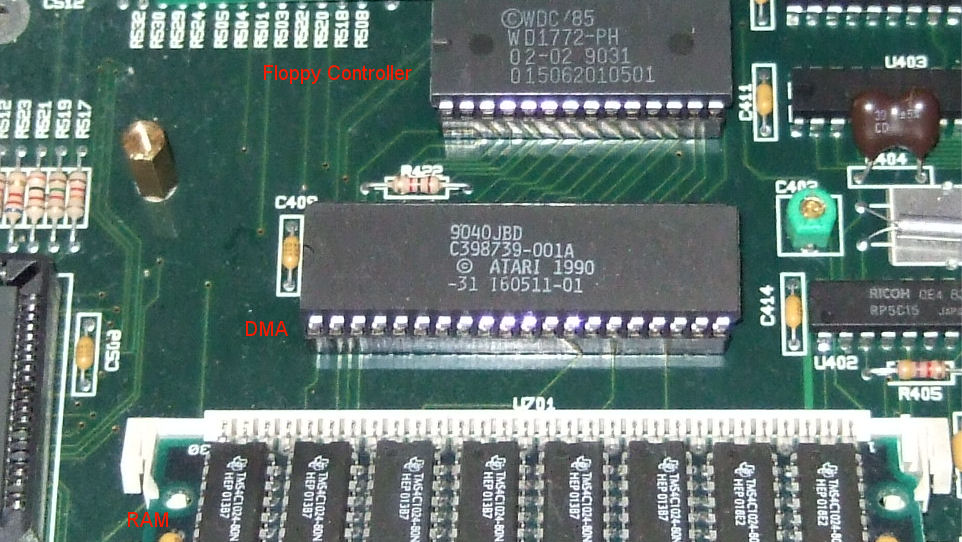
(this picture is scaled down a bit, use browser show image to display it bigger)
There exists an official "kit" for an upgrade. Of course, this kit isn't selled anymore.
It contains an "Ajax" chip (C302096-001), an Epson SMD340 floppy drive, a PAL (C301901-002) and TOS 2.06.
There is also a jumper on board of a Mega STE, which enables the usage of a high density drive (E6).
Even if you do not need an Ajax FDC, you really need this PAL chip.
Read on the original upgrade manual (PDF) at dev-docs.atariforge.org
<This page is not finished yet.>
|







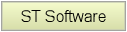

 Birth and death of Jack Tramiel's ideas
Birth and death of Jack Tramiel's ideas

