Ontrack Disk Manager adventures
Thursday, August 19, 2021, 07:30 PM
Posted by Administrator
Ontrack Disk Manager can be used with hard disk vendor branding, but it doesn't matter if you own a drive from this vendor.
E.g. if you find >
a version 6.03 with "Conner Peripherals" branding<, it can be used with a Seagate drive ;-)
This is the main menu:
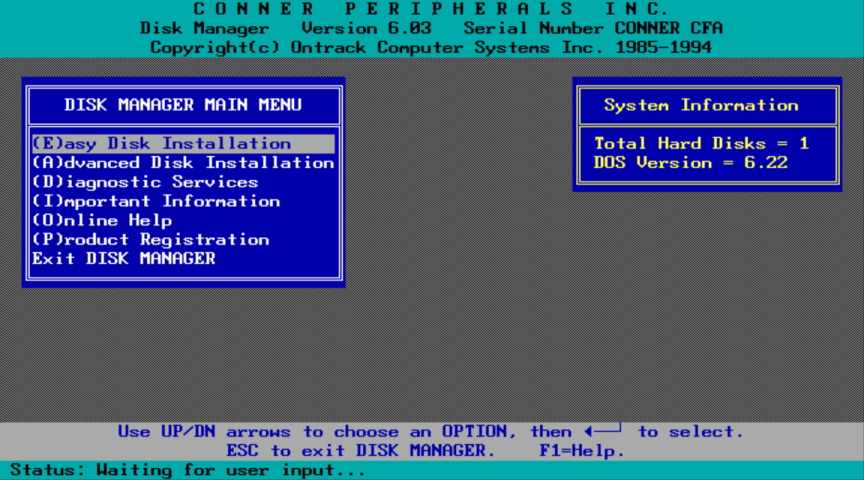
And this happens after pressing return:
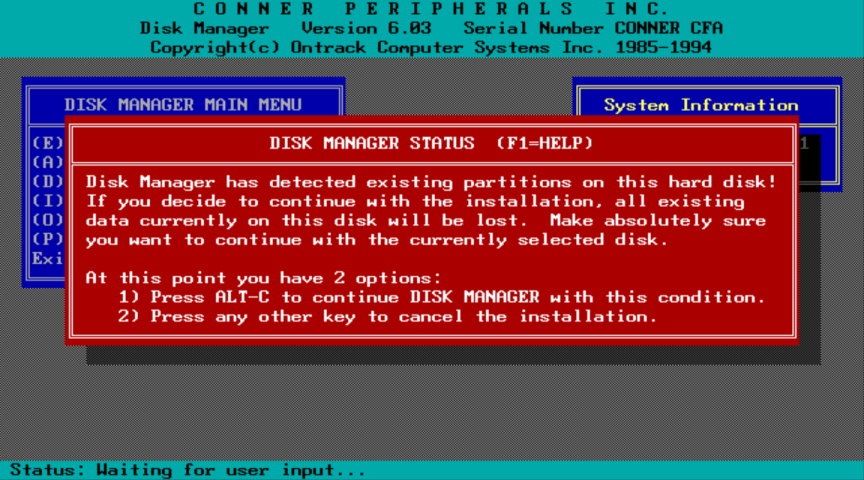
Remember, existing disk content will be deleted...
And that comes up than:
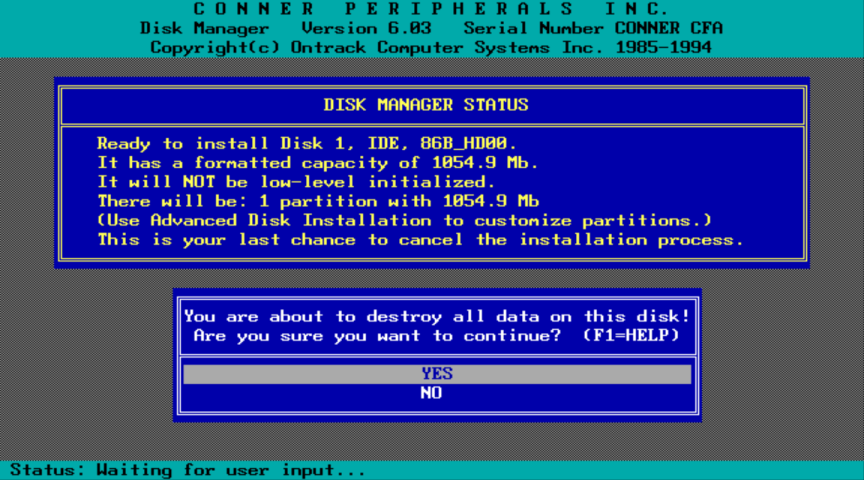
If successfully installed, booting from hard disk drive looks like this:
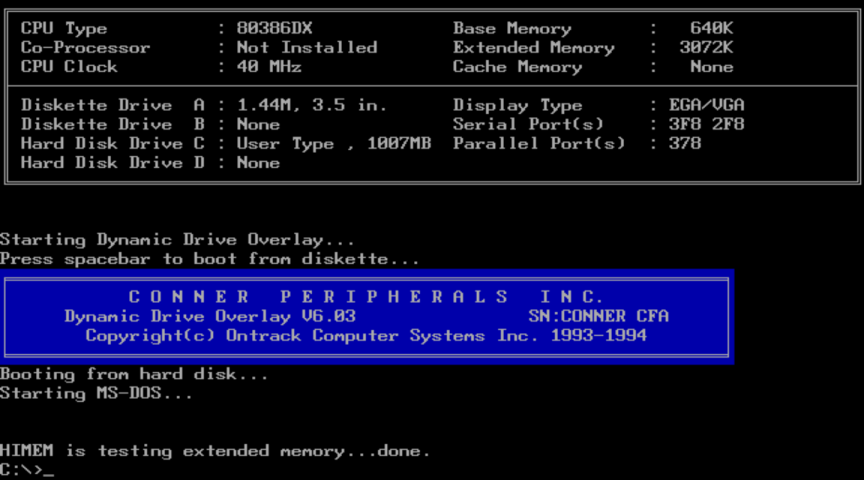
If manually (see more below) installed on floppy disk, booting looks like this:
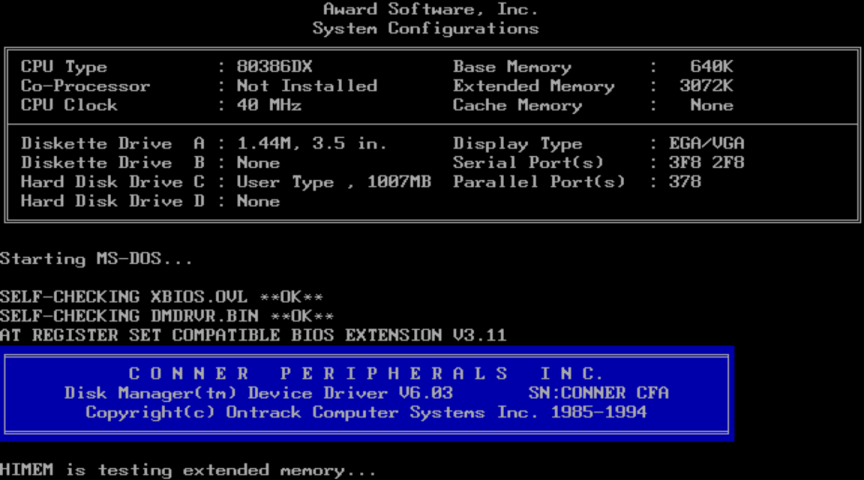
You do not need to have the Disk Manager Driver DMDRVR.BIN loaded while using the main program DM.EXE with a boot floppy disk for installation!
Later on, if you want to boot from diskette for whatever reason, you have to include some files from the Disk Manager diskette.
CONFIG.SYS for a MS-DOS 6.22 boot diskette should be looking like this:
DEVICE=DMDRVR.BIN
DEVICE=HIMEM.SYS
DOS=HIGH
... assuming that the following files must be present on diskette:
DMDRVR.BIN
XBIOS.OVL
HIMEM.SYS
... and of course other, usually used files for a MS-DOS boot diskette.
You SHOULD NOT load DMDRVR.BIN after HIMEM.SYS, but only before !
(see also >
here< for an official statement)
Any other additional commands can follow after DOS=HIGH, but must not.
AUTOEXEC.BAT needs no special command, can include just your KEYB command with an appropriate two-letter country abbreviation.
All tests were done using PCem/86Box with an emulated 386DX40 and with Award BIOS, and with the following drive parameter:
User Type 47: 2047 tracks, 16 heads, 63 sectors (~1007 MB)
Interesting fact:
Booting from floppy disk without DMDRVR.BIN and showing partition infos via FDISK results in a 504MB sized drives (which is wrong).
Booting from floppy disk with DMDRVR.BIN (and XBIOS.OVL) shows the correct partition/drive size.
Added later: Disk Manager Version 7.09 and may be also other newer versions will not use DMDRVR.BIN loaded as a device driver, instead, the boot sector of the floppy will be modified to load DDLOADER.BIN. This can be done by using DM.EXE and "Maintenance" tasks.
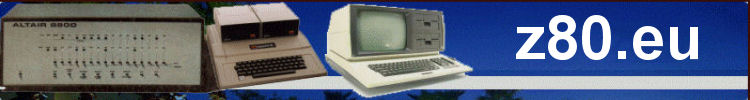



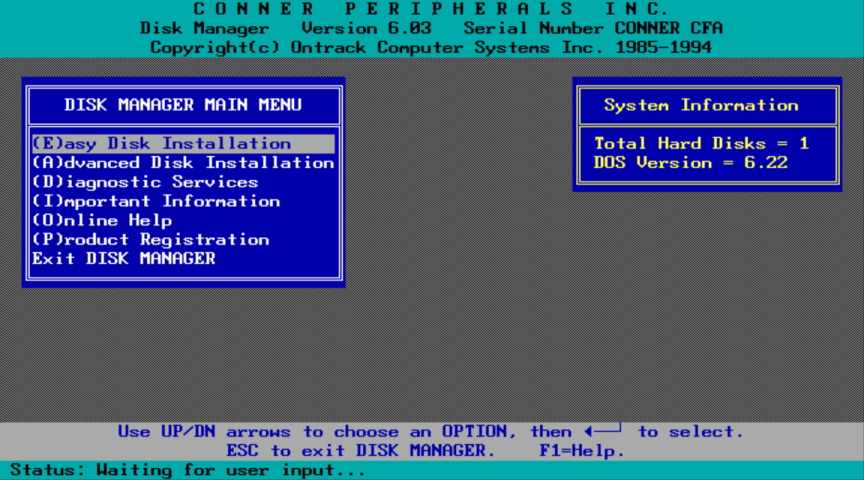
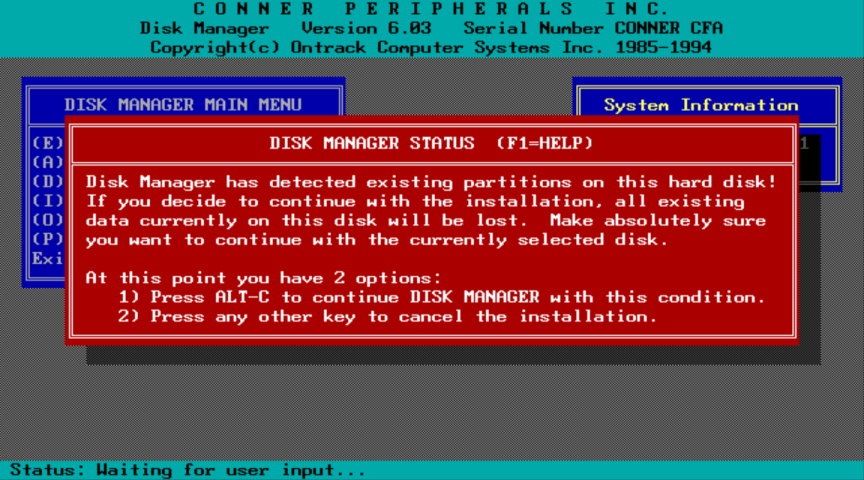
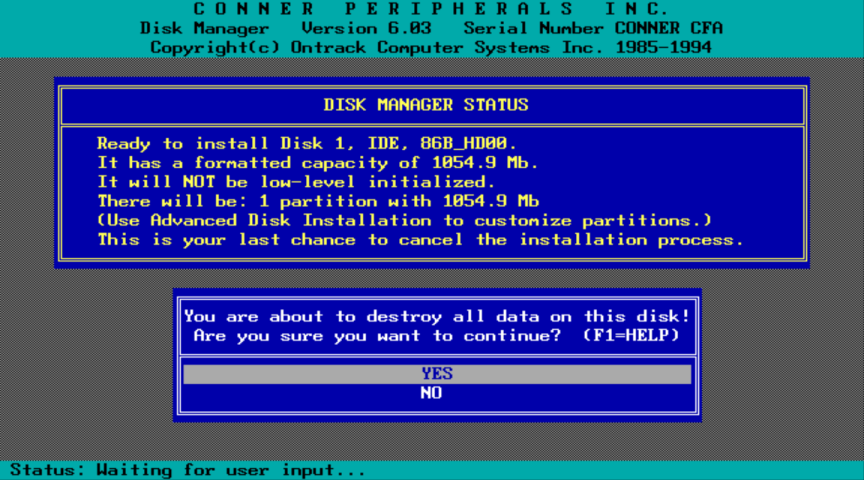
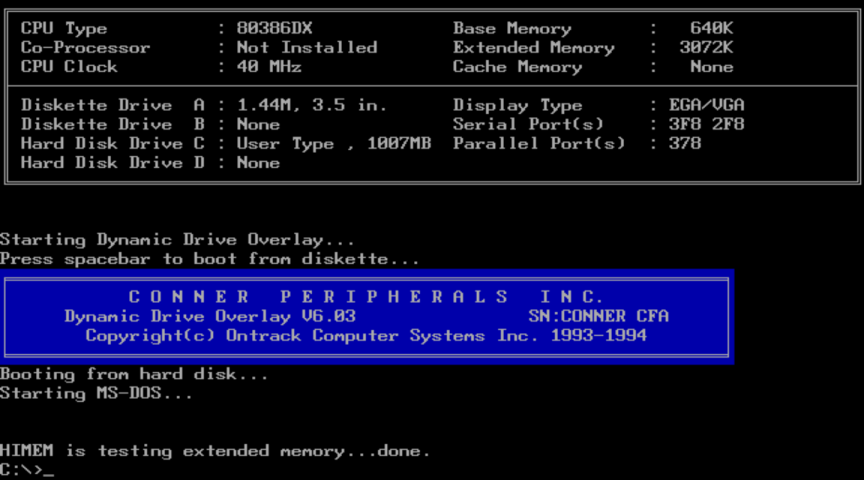
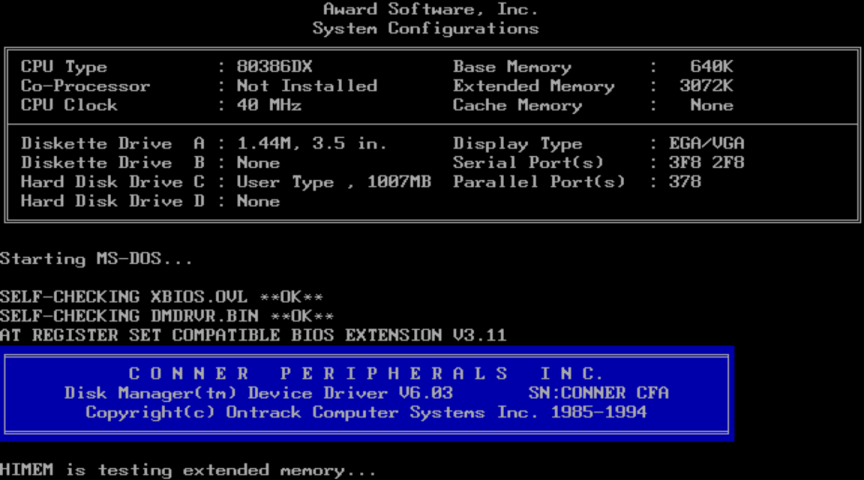
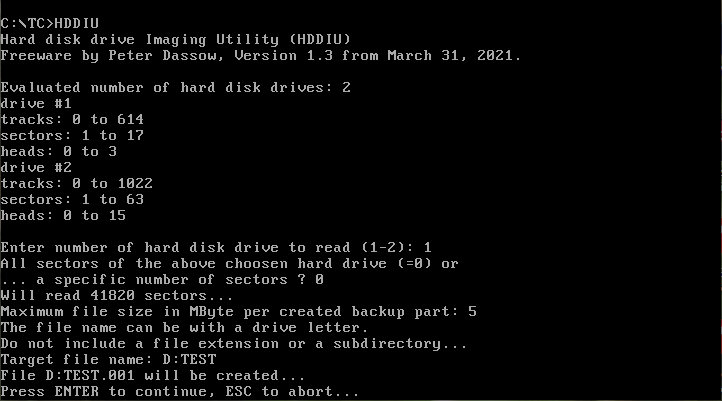
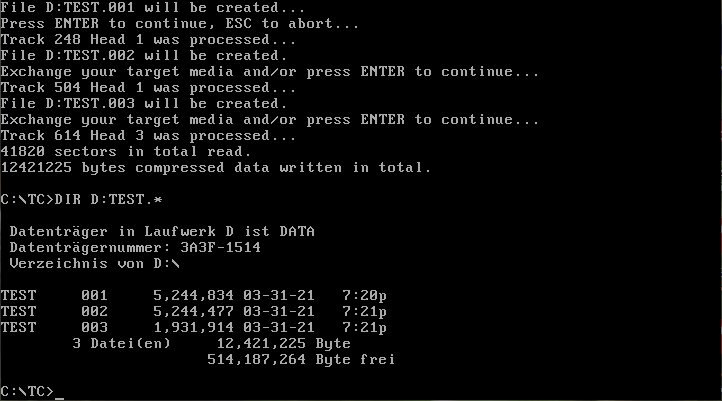
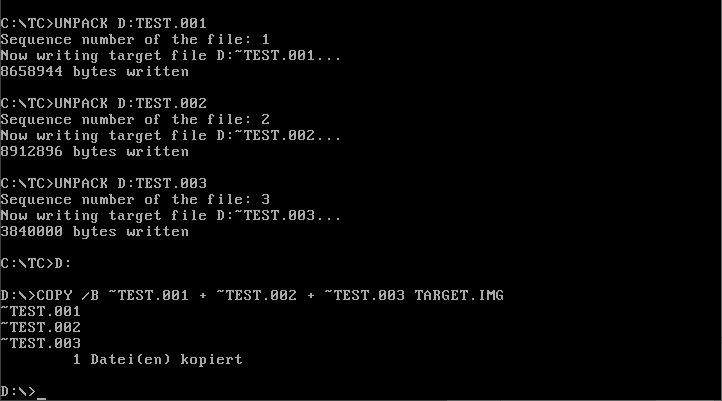
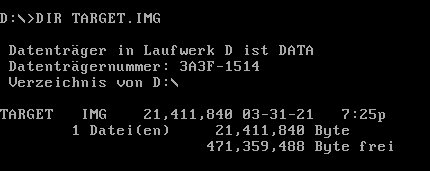
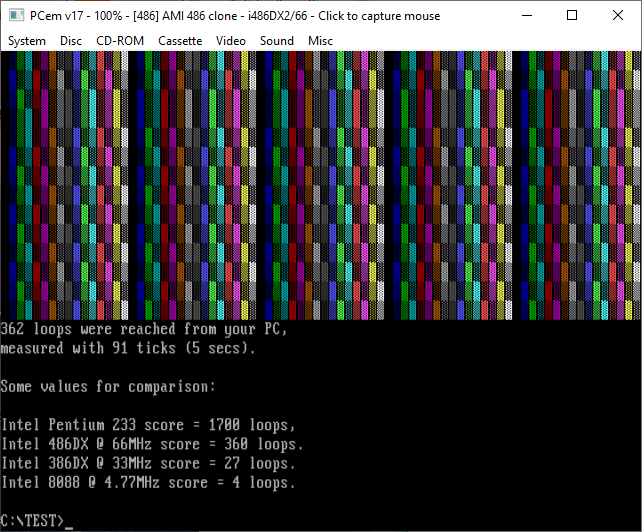


 Random Entry
Random Entry




