How to figure out structure / disk parameter of an unknown CP/M floppy disk ?
Tuesday, May 20, 2014, 08:30 PM
Posted by Administrator
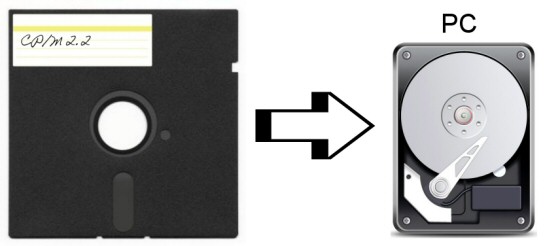
Meanwhile - more than only one time - I got mails with questions about unknown CP/M floppy formats. Often computer are mentioned, which are used in industry only, or names from SBC / self made systems were telled.
So how to figure out structure or disk parameter of a floppy disk of an unknown system ?
If you have access to that unknown system, take a look at the build-in floppy drive - at least you will get the model/type of the drive itself, and then you know how many tracks are used, e.g. if a TEAC FD55FV is used, usually 80 tracks is the number of tracks.
Also, you know then it's a double density drive, and MFM coding was used.
If you don't have access to the original system, just the floppy media, it's much more difficult. You can use devices like Kryoflux or SuperCard Pro, this is the most easy way.
If you own a PC with installed MS-DOS (not Windows!) and at least a floppy drive with the same physical media dimensions (e.g. 5.25 inch), you can use ANADISK.
ANADISK can help to get the needed disk definitions (e.g. Skew, DPB values etc.) for 22DISK, which can be referred as a companion software of ANADISK. To alter the definition file of 22DISK, you have to decompile them first (with STRIPIDX).
Entries look like this one:
BEGIN A1 Generic CP/M - SSSD 8"
DENSITY FM ,HIGH CYLINDERS 77 SIDES 1 SECTORS 26,128
SIDE1 0 1,7,13,19,25,5,11,17,23,3,9,15,21,2,8,14,20,26,6,12,18,24,4,10,16,22
BSH 3 BLM 7 EXM 0 DSM 242 DRM 63 AL0 0C0H AL1 0 OFS 2
END
(Note: 77 tracks were only used by 8" floppy disk drives)
A complete description of these parameter can be found in 22DISK documentation (usually included in the programs ZIP file).
You can take a look into a very helpful newsgroup message also:
https://groups.google.com/d/msg/comp.os.cpm/GxQ2ad3aHdI/nt8em8edXYQJYou have to have an understanding about the disk structure of CP/M disks in general.
Take a look inside the CP/M Alteration Guide, Chapter 6.11 (see related link also).
After figuring out the parameters (these parameters typically are very often more or less similar or equal to already existing entries !), you can re-compile the disk definition file back to a binary file (with GENINDEX).
If all parameter were correct, you can use CTOD or DTOC for transfering single files, or you can use the main program to copy a whole floppy disk.
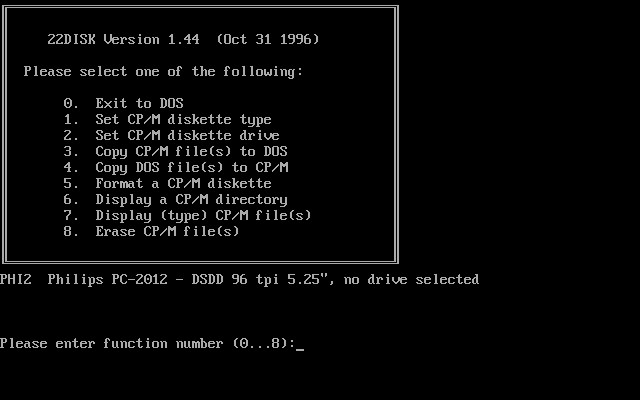
Alternatively you can try IMDA, which is part of Dave Dunfield's ImageDisk program package, which can be found at
http://www.classiccmp.org/dunfield/img/index.htmFor more infos about transfer CP/M files, take a look also at my "
Transfer page".
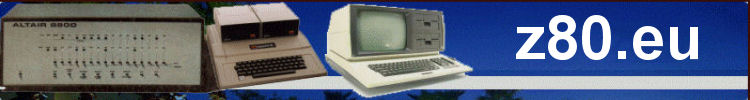
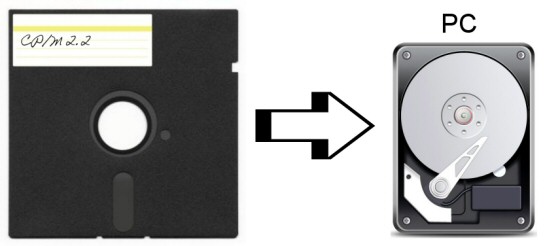
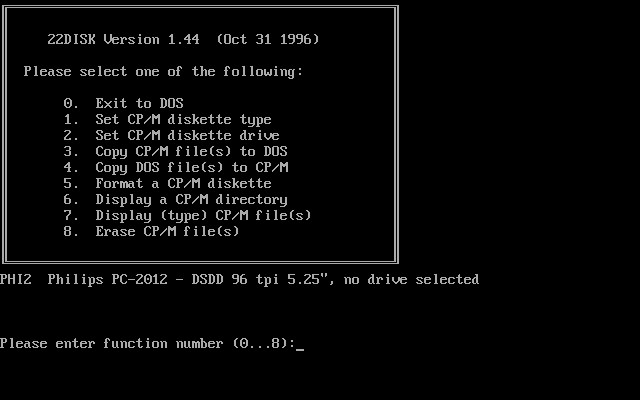








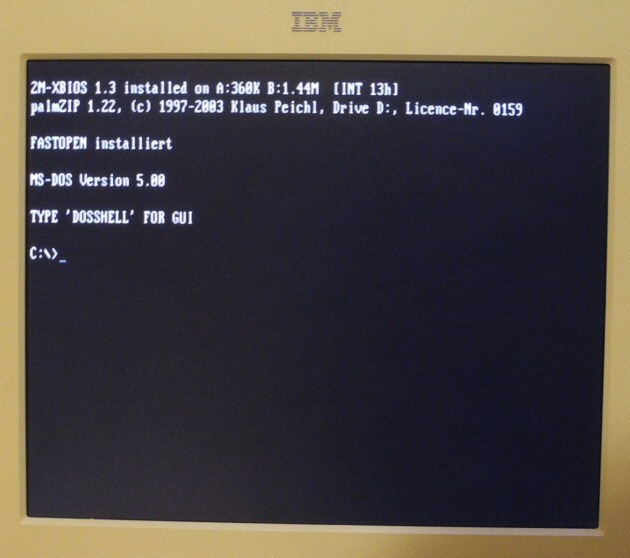
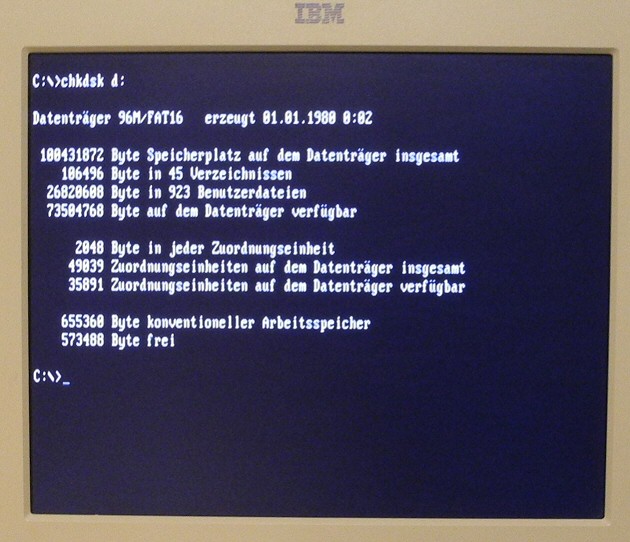
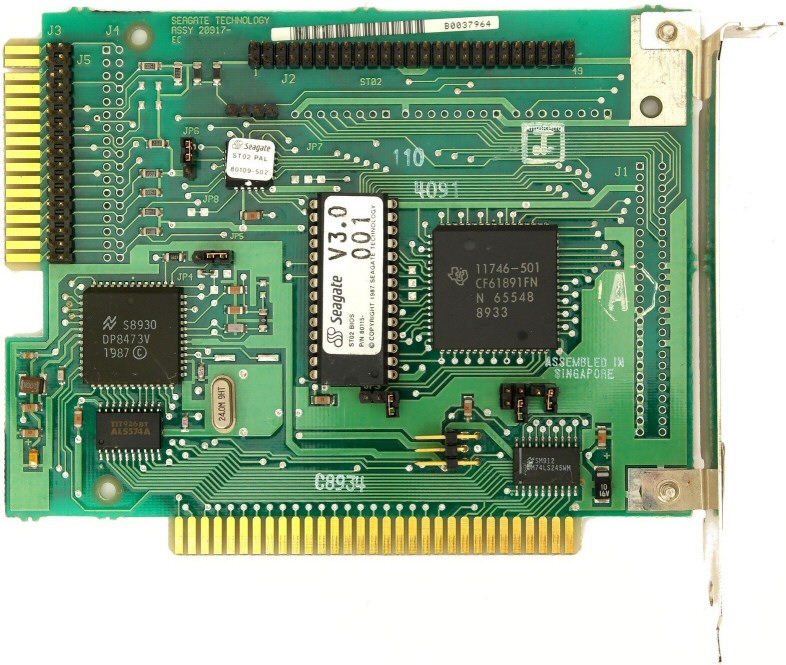


 Random Entry
Random Entry




