Sega Dreamcast + VGA output ... possible for ALL games, but with a trick
Saturday, April 19, 2014, 05:15 PM
Posted by Administrator
Recently I bought a
Sega Dreamcast console, playing with it is
*VERY* nice.
Especially Daytona USA 2001 is my favorite racing game, which remember me of the good old times ;-)
But the video output with the antenna / RF cable is NOT satisfying. So I also bought a DC VGA converter, which produces a very crisp picture on a VGA screen (you would love it, too).
Unfortunately some games (e.g. Soul Calibur) do not like to be shown on a VGA screen:

This is an artificial limit, because the games do run technically, regardless what video output is choosen. So I played a bit with that switch on the VGA converter box, and guess what I've figured out...

As you can see, even Soul Calibur runs with VGA.
How ? Power off the Dreamcast console and switch off the loud speakers.
The VGA converter box switch should be at position "TV".
Now power on the Dreamcast, and LISTEN the noise of the CD drive.
You will notice nothing on screen, screen is (still) black.
First 1-2 seconds, drive is starting to spin, making a noise without the stepper head of the CD drive itself. After another 2-3 seconds, the drive making it's first stepper noise, loading something from the GD-/CD-ROM itself.
After this first game loading noise is gone, switch the VGA converter box back to "PC".
You will notice a screen/the game is shown on your VGA screen again :-)
So switch it to TV, wait until the video output check is made (a few seconds), then just switch it back to PC. Mission completed.
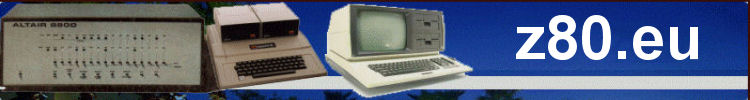







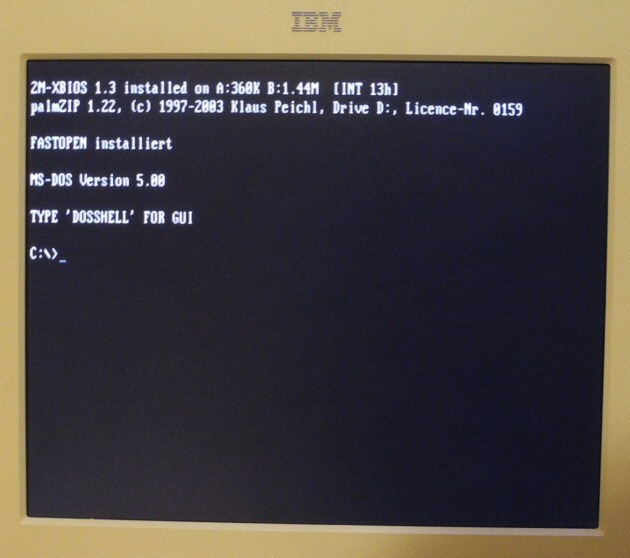
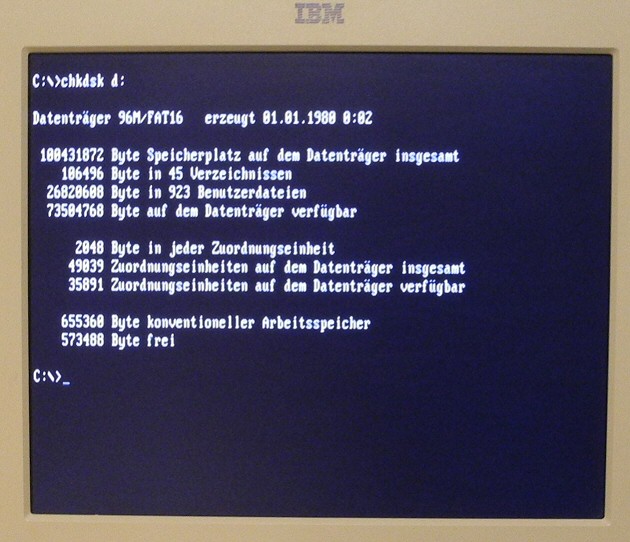
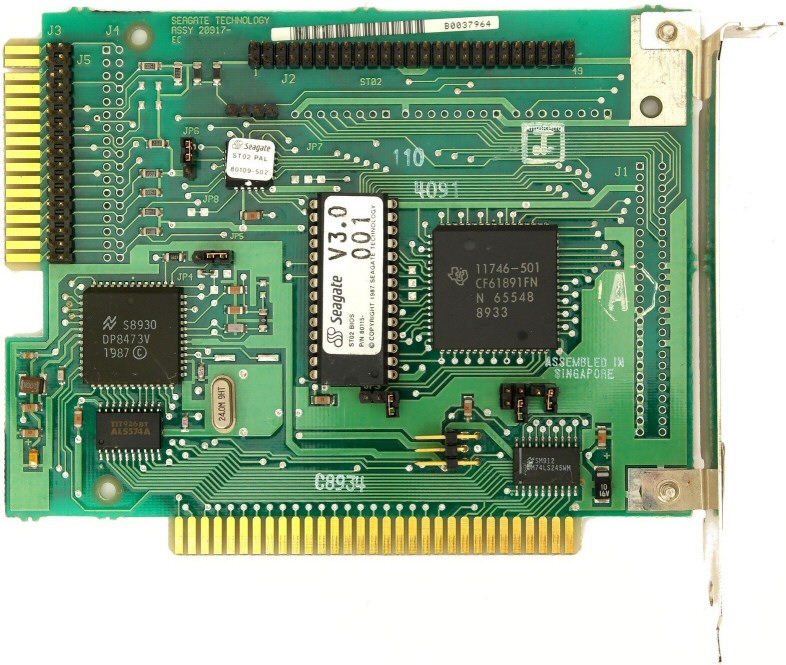
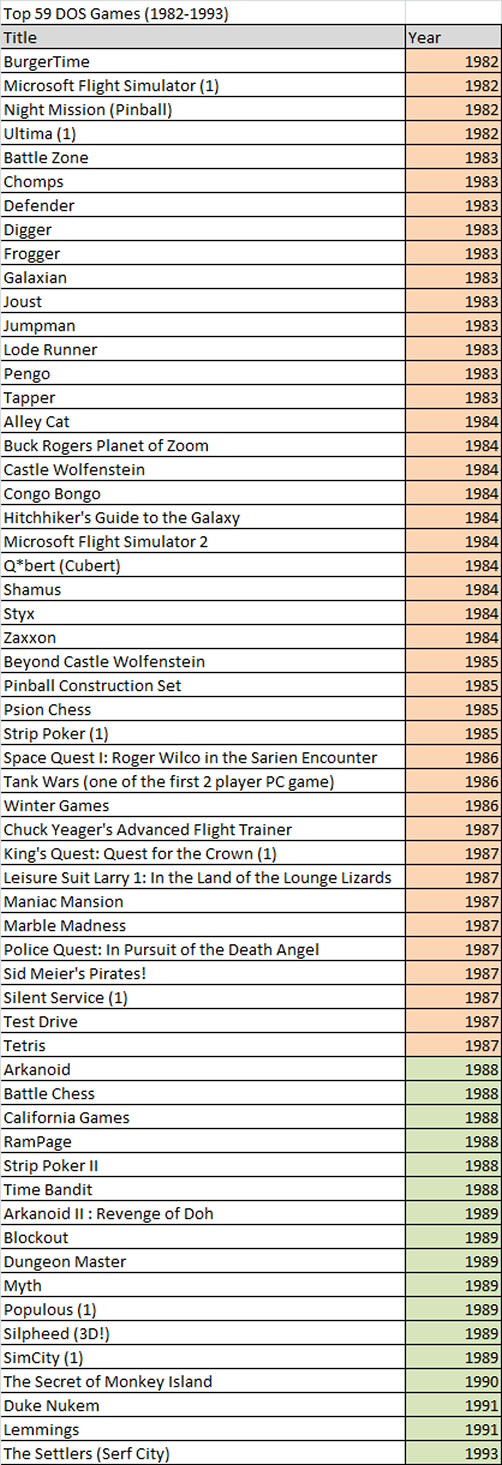



 Random Entry
Random Entry




