PX-8 and Turbo PASCAL... a bit tricky
Thursday, February 15, 2018, 02:00 PM
Posted by Administrator
I just liked to try again how it works and I tried to replaced the BASIC ROM with my Turbo PASCAL ROM, using the Turbo PASCAL version which does
not generate a BAK file (this is important because the RAM Disk has only a size between 9KB and 20KB, and if 20KB, this costs may be too much CP/M TPA space).
So I tried to generate an EPSON PX-8 ROM again, and took the utility program PROMFORM.COM - using it in my MyZ80 emulator. I had to choose 256Kx1 ROM size, and created the ROM file.
But - I forgot it generates an Intel HEX file first, so I had to convert it to a binary also.
This was stopped by the HEXBIN utility, because PROMFORM generated a correct formatted HEX file, but with a heading single empty line (not understood by HEXBIN).
After I removed the first line, it was possible to convert it to a binary 32KByte ROM file, so I was also possible to replace the BASIC ROM file successfully.
I did it first in Toshiya's HC-80 emulator (still very very useful), so I just renamed BASIC.ROM to BASIC.BAK and the TPASNOBK.ROM to BASIC.ROM.
The TPASNOBK.ROM can be downloaded from >
my Epson PX-8 page<.
This is the sample session I've done:
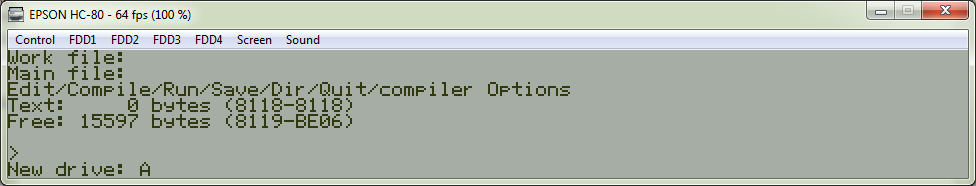
First step is set your drive you want to save the source (with "L" for "Logged Drive").
If you don't do this, you can't save the source...
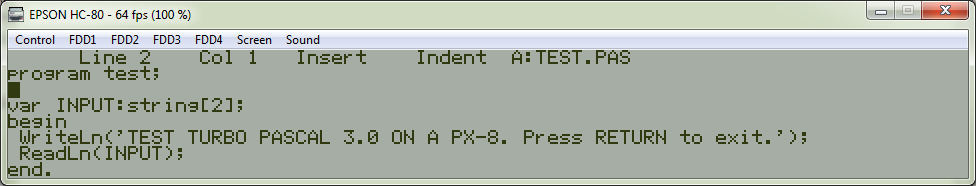
Now enter something useful (this is just a demo source without any further purpose) ...
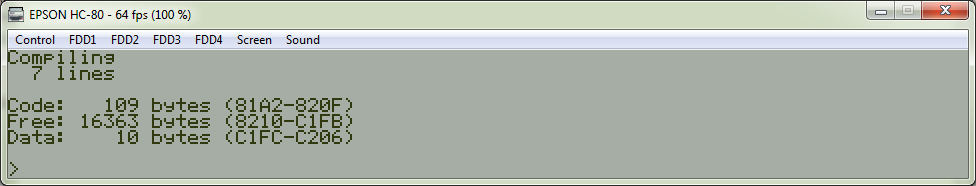
See how much (memory) space was consumed ... Turbo PASCAL is very efficient ...
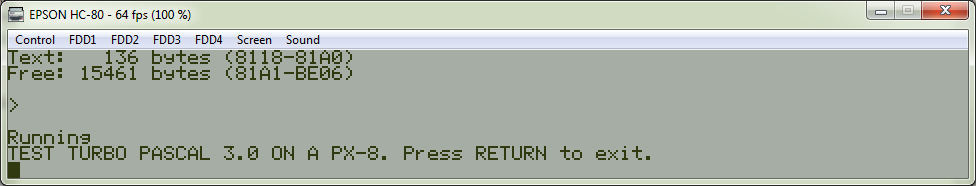
It's running ;-)
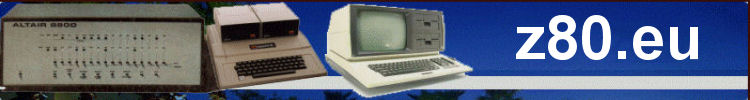
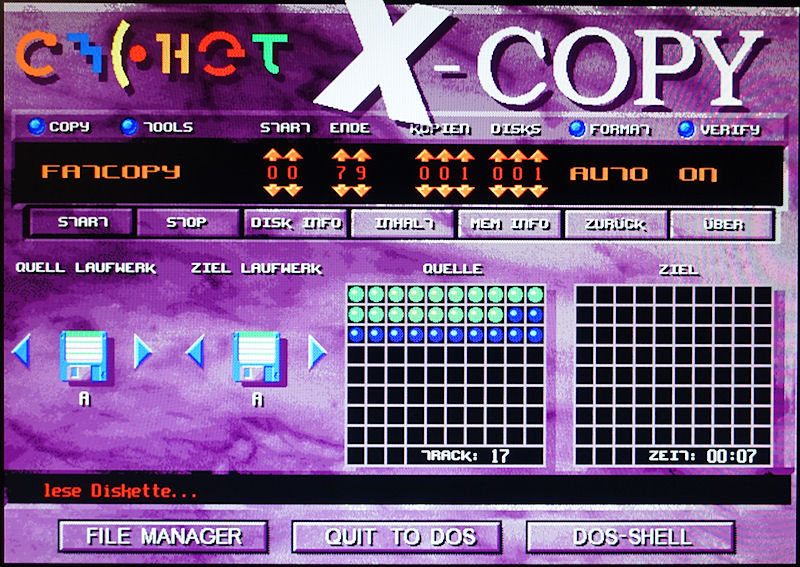
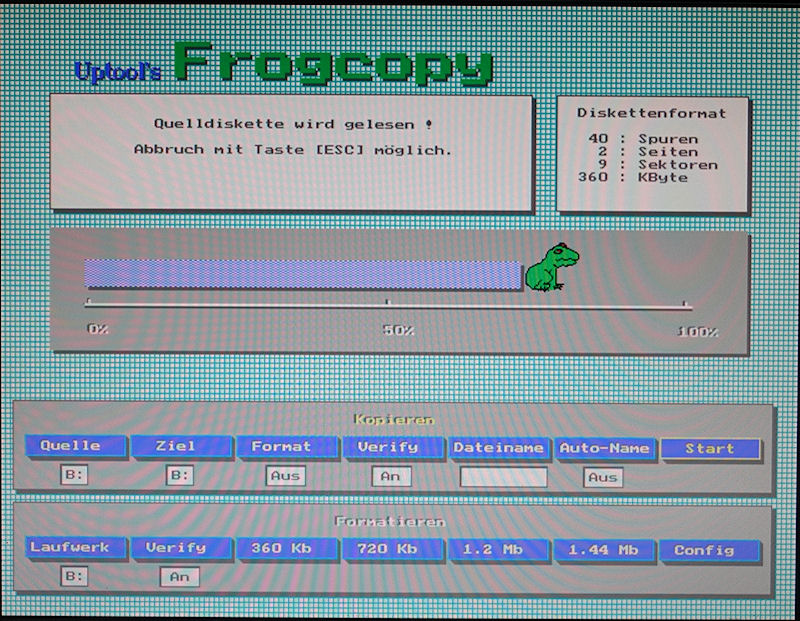



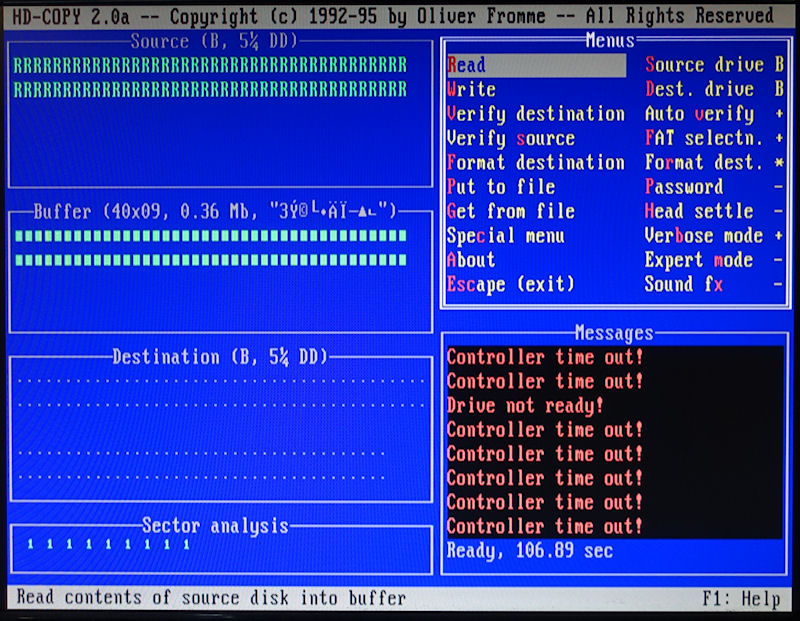
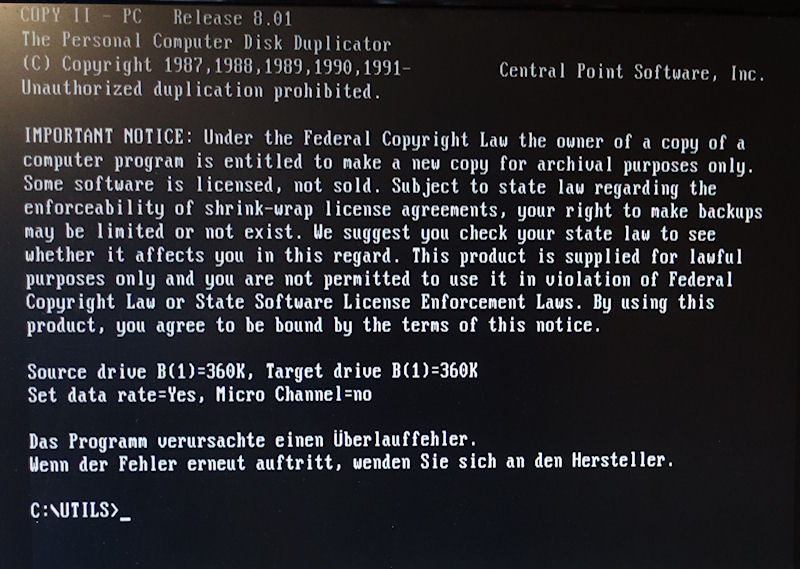
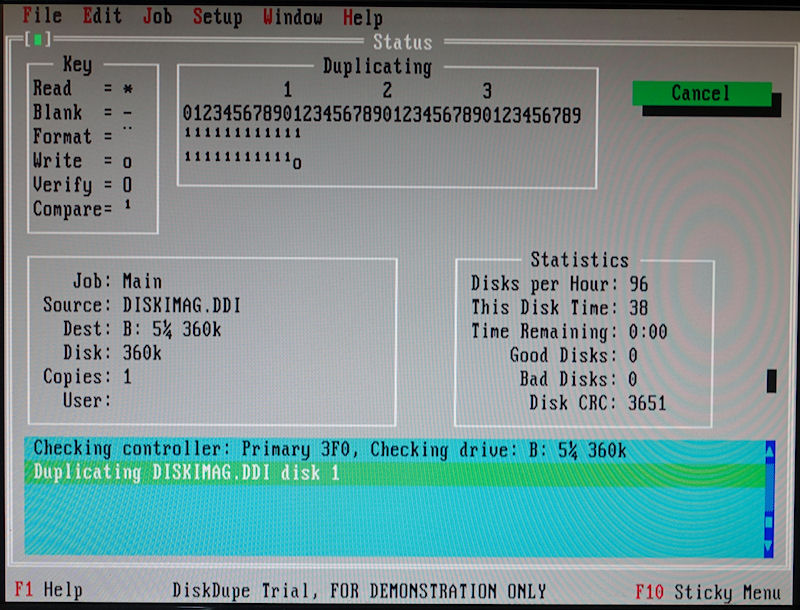
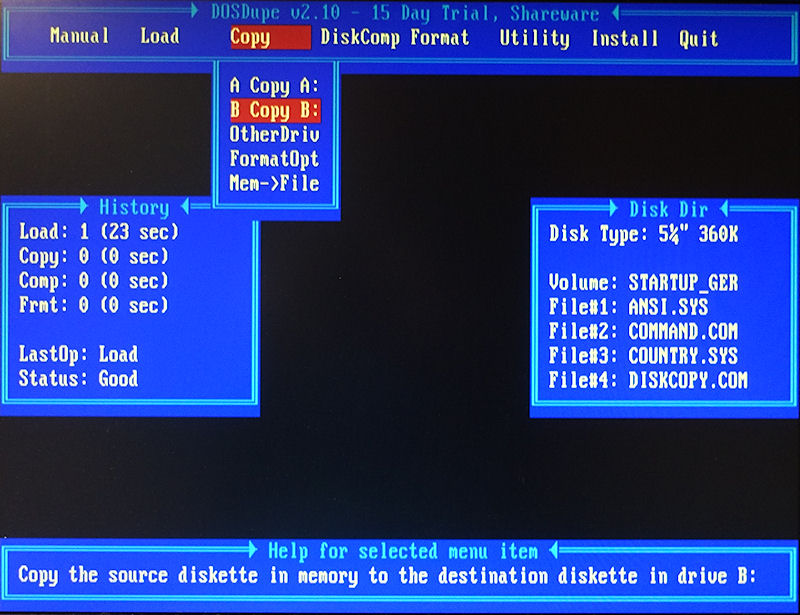
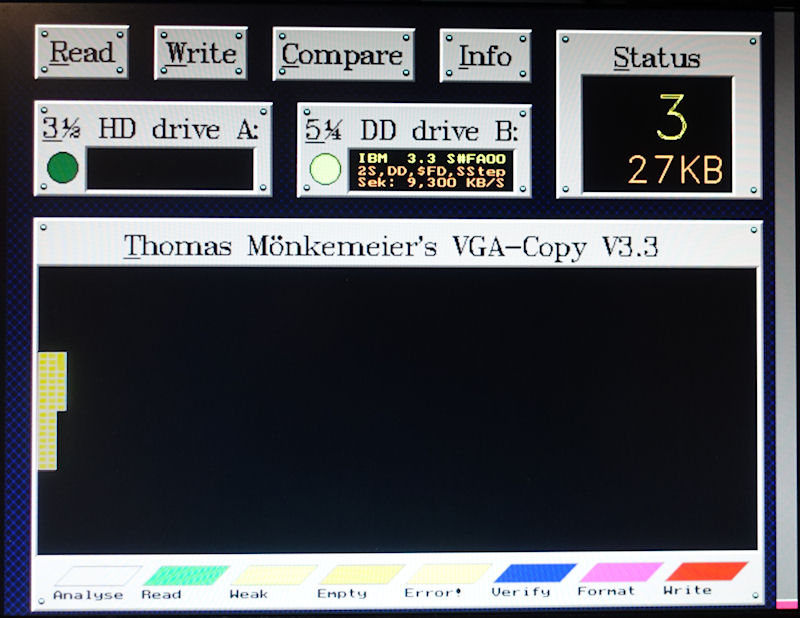
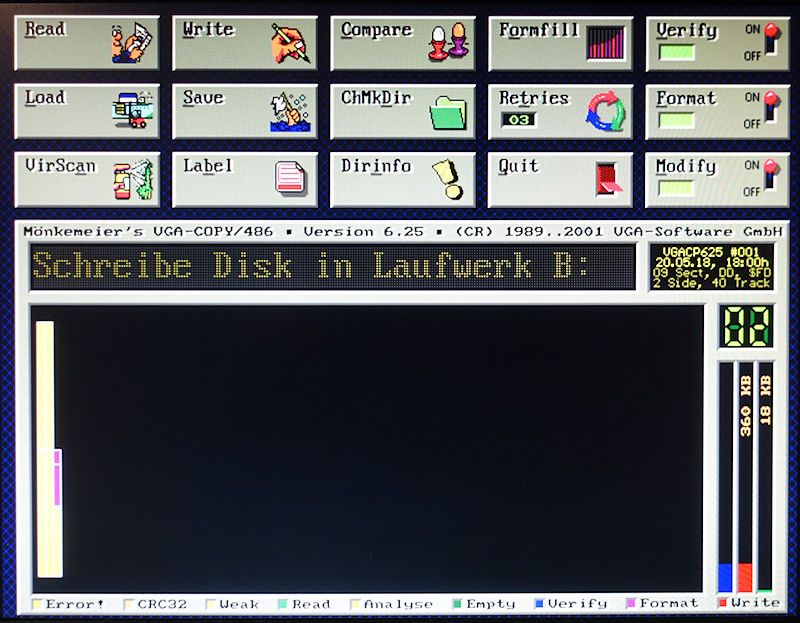

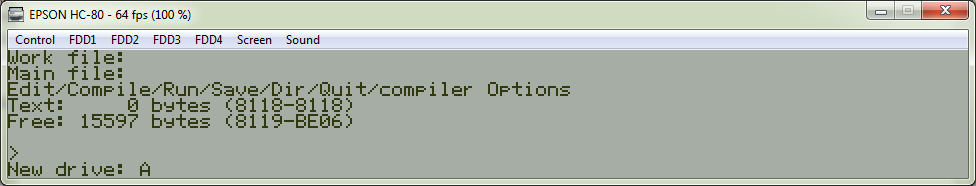
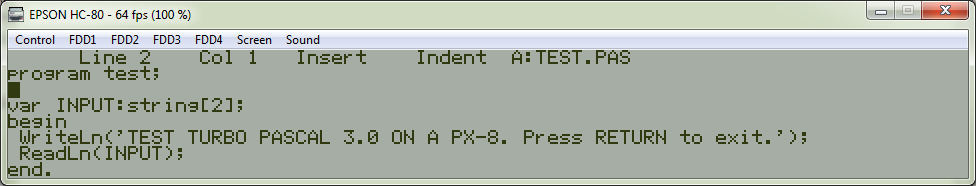
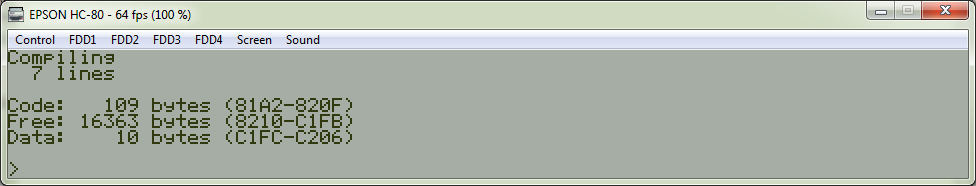
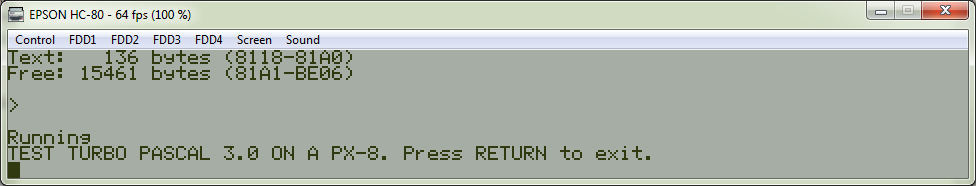


 Random Entry
Random Entry




