Installing XENIX 386 on a real intel 486 PC Part 4 (cont'd with a 3Com503)
Saturday, July 12, 2014, 08:53 PM
Posted by Administrator
After swapping the WD8013 card with a 3Com 3C503, I continued to install TCP/IP package.
You have to install STREAMS first - before TCP/IP, as usual with "custom" and "Add package" (Option '4'). It's a different serial/key combination compared to the TCP/IP package itself.
After you've added STREAMS, you can go on with TCP/IP Disk 1, start again "custom" and choose also "Add package" (Option '4'). After inserting all 3 Disks plus the TCP/IP maintance disk and entering again the serial/key combination (but now the one for TCP/IP), you've not finished it.
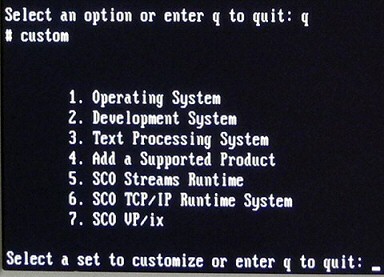
I read in a PDF document that also a SCO LLI Driver Disk (the hardware related part) was needed. You can find a version 3.0 of that LLI disk at
ftp://ftp.sco.com/pub/EFS/efs120.Z (uncompress it with WINRAR for example, you will get a 1200KB (disk) tar file - copy it with doscp later from a 1.44MB DOS formatted floppy disk and rewrite it back with dd, like described in part 3 of my Xenix blog entry).
Unfortunately this LLI driver disk version 3.0 resulted in a version warning ("LLI should not be installed in any releases prior to 3.2.1." - not sure where to get a proper SCO LLI driver disk which fits for Xenix 2.3.4 ..... I WAS STUCK !
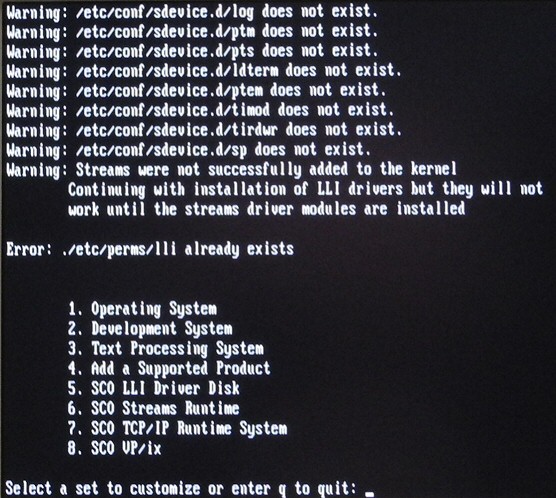
Looking for a "LLI driver disk" I found a bit later a hint, that XENIX 2.3.4 does not need and use a LLI driver disk ! I felt being framed from that
above mentioned document.
So I looked for some help about using ifconfig with XENIX, and finally I found a really helpful page (
here and later
this one).
They mentioned to use mkdev wdn, but I looked at /usr/lib/mkdev and found the proper file was named "3comB". "
mkdev 3comB" started the setup for the card and later on the kernel was rebuild also.
But 'ping' still generates 'ping: socket: Protocol not supported' .... bummer
Also, ifconfig still does not work - "ifconfig /dev/3comB0" says "invalid argument" ...
At the end I tried also "
mkdev tcp" and that was the key for success !
With "mkdev tcp" you can setup your machines IP address as well as other important parameters. And after another reboot, even
PING worked, and so also ifconfig 3comB0:
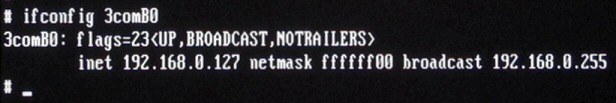 YES. FINALLY TCP/IP IS UP AND RUNNING WITH XENIX !!!!
YES. FINALLY TCP/IP IS UP AND RUNNING WITH XENIX !!!!If you google for "mkdev tcp", you will find several .doc files, which are located in a SCO driver directory and also existing are drivers there (e.g.
ftp://ftparch.emu.edu.tr/Programs/Drivers/lan/EZ2000/SCOUNIX/ or
http://download.modem-help.co.uk/mfcs-L ... e=#archive). So I guess it would be possible to run a NE2000 card also with XENIX.
Note: The related link below (a PDF at tenox.net) was NOT helpful. It describes a very different installation procedure for a later SCO UNIX version.
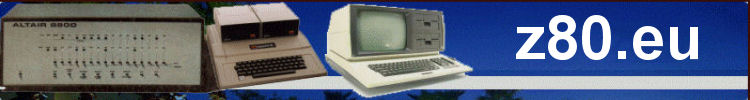
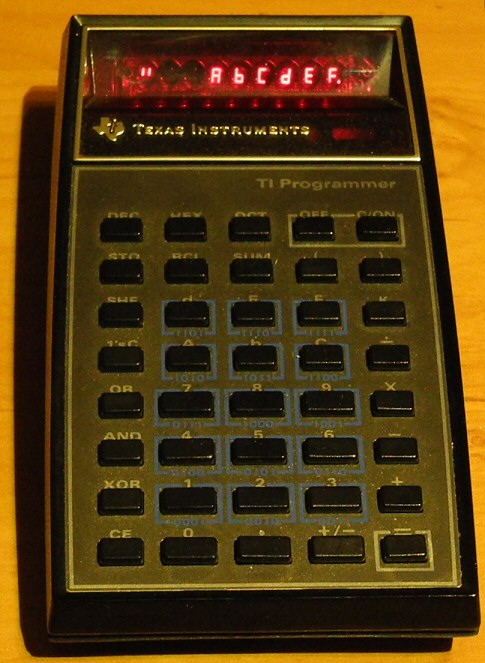





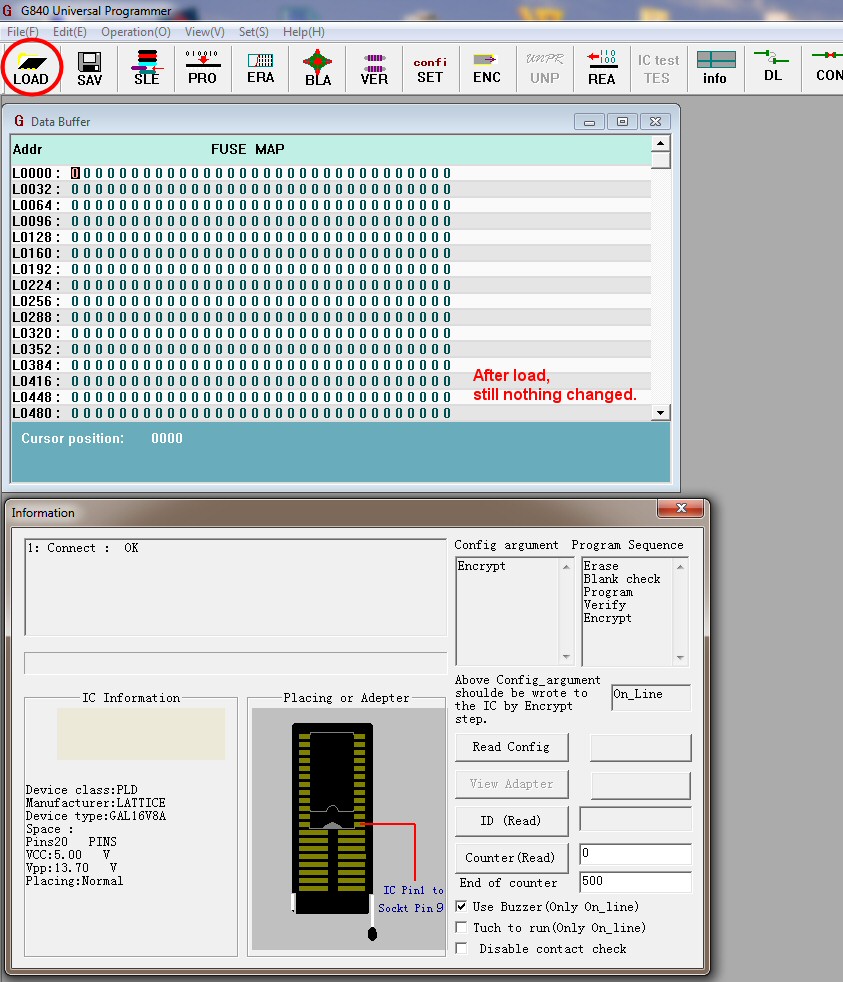
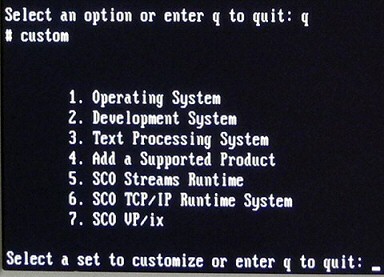
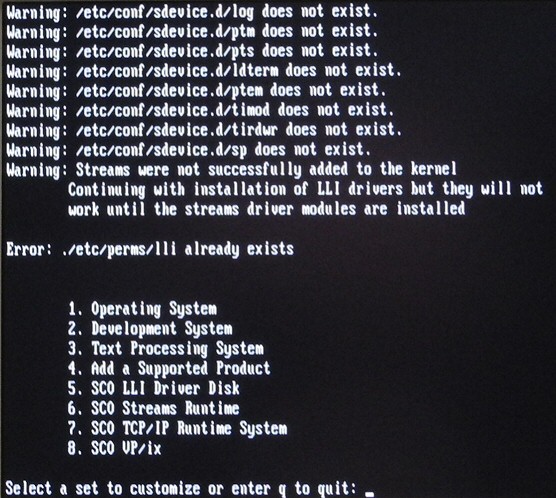
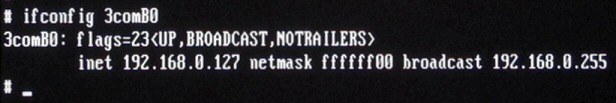


 Random Entry
Random Entry




