Some thoughts about transfering disks or at least, files from a PC to a vintage computer
Thursday, November 19, 2009, 11:00 PM
Posted by Administrator
I've created a page about transfering files from a PC to an old CP/M computer (e.g. my Kaypro IV) at
http://www.z80.eu/transfercpm.html .
But I forgot to mention how to get able to use or prepare a PC.
I took my (mentioned in a blog entry before) Compaq Portable II to use Uniform for the file transfer on CP/M diskettes. This works really reliable and flawless.
But.
My old Compaq Portable II didn't has Internet access (of course not).
The newer Quad Core PC is "legacy free", means no serial, no parallel port, and of course no diskette drive.
The ideas about connecting my modern Quad Core PC with the old Compaq Portable via network (cable) doesn't work, because even if you want to use
NETBEUI protocol (instead of TCP/IP) on a Windows XP PC, this is
not easy (problematic protocol installation).
Best and most success bringing way: Take a virtual machine (e.g. Virtual PC or VMWare), install MS-DOS 6.22, MS-DOS Addon for Workgroups OR Netware Lite, and do NOT try to integrate such old network protocols on your modern PC.
Then try to install MS-DOS Addon for Workgroups OR Netware Lite also on your older PC (e.g. my Compaq Portable II).
Even the above described solution is not running reliable.
So I decided to take a much more simpler approach.
I buyed on Ebay a
Parallel Port driven CD-ROM drive (Freecom Portable), installed the MS-DOS drivers on my old Compaq, and 'voila' I was able to access (data) CD-ROMs on my Compaq also.
Burning a CD/RW or a CD-ROM is much easier nowadays, and I have the data always online, even if my modern PC is OFF.
Also, I can directly access my Walnut Creek CD, too.
So think about it, choose the easy way instead of the more sophisticated, but ugly way ;-)
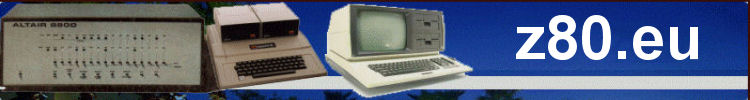
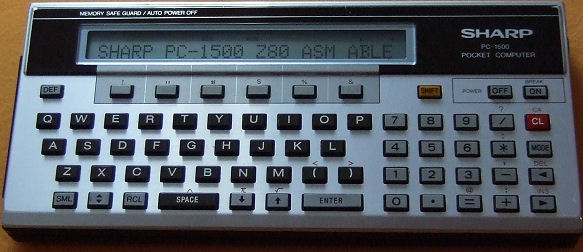



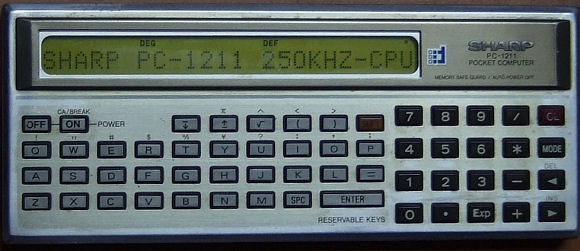



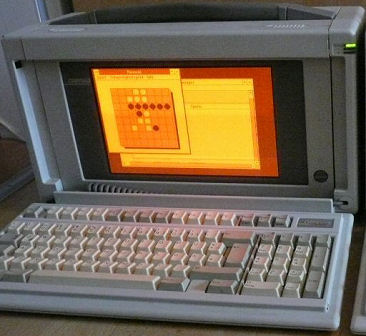


 Random Entry
Random Entry




