Almost already vintage: LTO-2 and LTO-3 tape drives with Windows 7
Sunday, December 13, 2015, 02:00 PM
Posted by Administrator
I got some SCSI LTO tape drives, and so I started to resurrected my LSI Logic SCSI 20160 (53C1010-66) adapter (SCSI controller for PCI bus). I wrote "started" because it's not so easy to get a "Windows 7" compatible driver for a ten year old SCSI controller. Last but not least I discovered that the controller was used by another company but under a different name, "Dawicontrol DC-29160 U3W SCSI Hostadapter", and
Dawicontrol still offers drivers.
After being able to use the SCSI controller, I was also stuck with getting a working tape backup software - that's because after Windows XP, Removable Storage Manager (RSM) was not included anymore (still present on installation media in Windows Vista), and so NTBACKUP or similar software does NOT work anymore with tape drives.
I've found at least two products which supports the LTO tape drives without any driver, Novabackup and >
Z-DATdump<. I was still not able to use something like "mt", "tar" and similar UNIX stuff. So I download "
GnuWIN tar 1.13" which does run under Windows 7, and also the tools found at
http://www.tecno-notas.com/winnt.htm , "mt" and "tapecopy", included in
LCUtils.zip.
The UNIX tools I downloaded still didn't work, also because I was not able to use the "TAPE0" or "TAPE1" device name. This happened because you have to have an unknown "Other device" in device manager first (if not, no chance), to install the proper "sequential device driver" for the LTO drive (here: I looked for "ultrium 3 scsi sequential device driver").
HP does offer the drivers at
hp.com Drivers & Software.
This was finally not necessary, because Windows searched for the proper driver of this "sequential device driver" for itself (online), so the result looks like this:
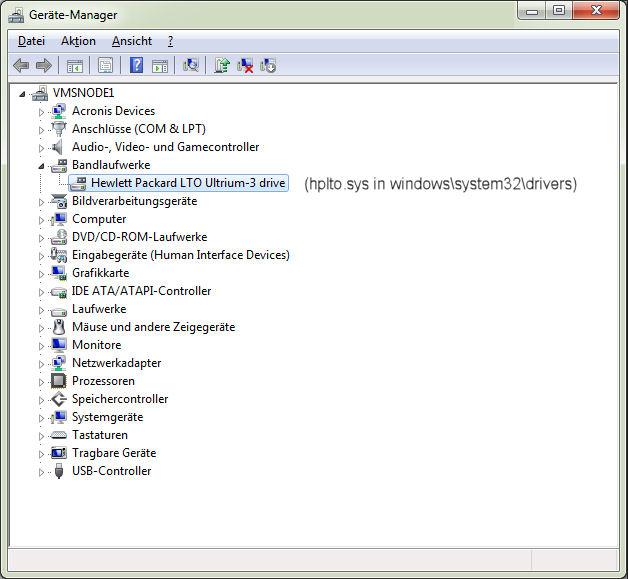
After having this device driver installed, Acronis Backup or Iperius Backup and may be some other commercial software will work also. Again, if you have only installed the SCSI controller driver, this is NOT enough.

I am still having some problems with GNUWin tar, because if the filenames getting too long, or special chars are included in a filename, tar fails. Tar fails also having too much parameter (using wildcards). This "
GNUWin tar" is really still unfinished, not fully developed or ported for Windows.
Please remember also you must have local admin rights for your command line to use mt and tapecopy, and please DO NOT leave the inserted tape inside the device before powering off - so EJECT the tape always after using it.
Btw.
"WINTAR" from sourceforge does not work - that was my first try.
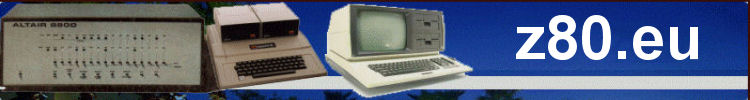
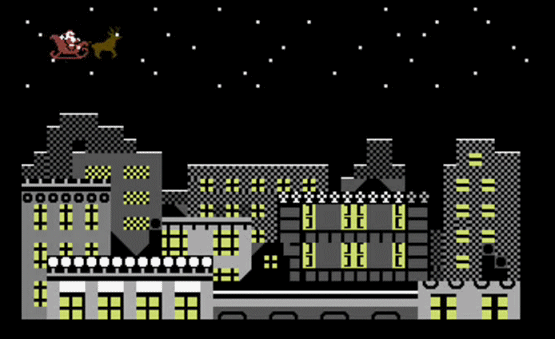


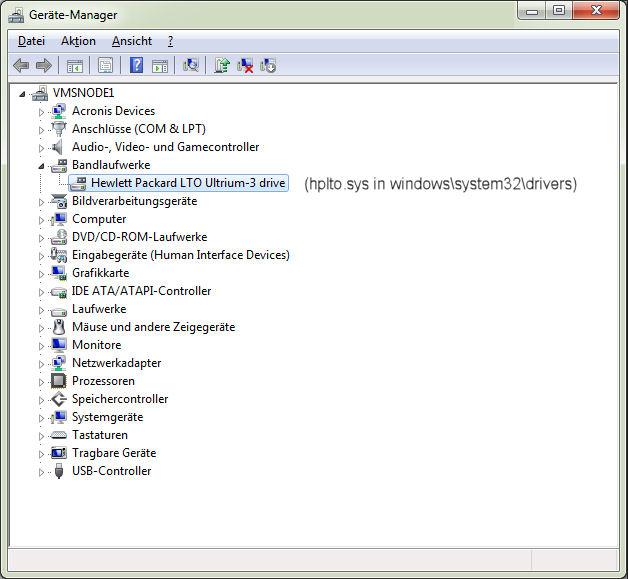


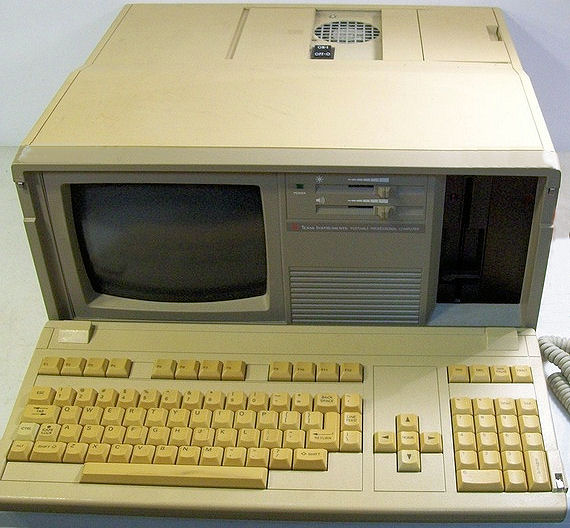
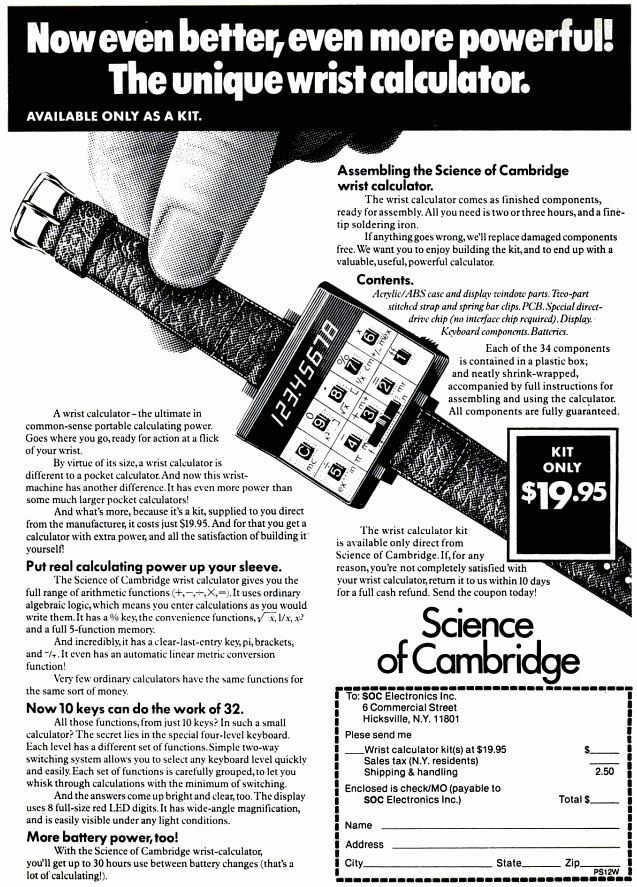

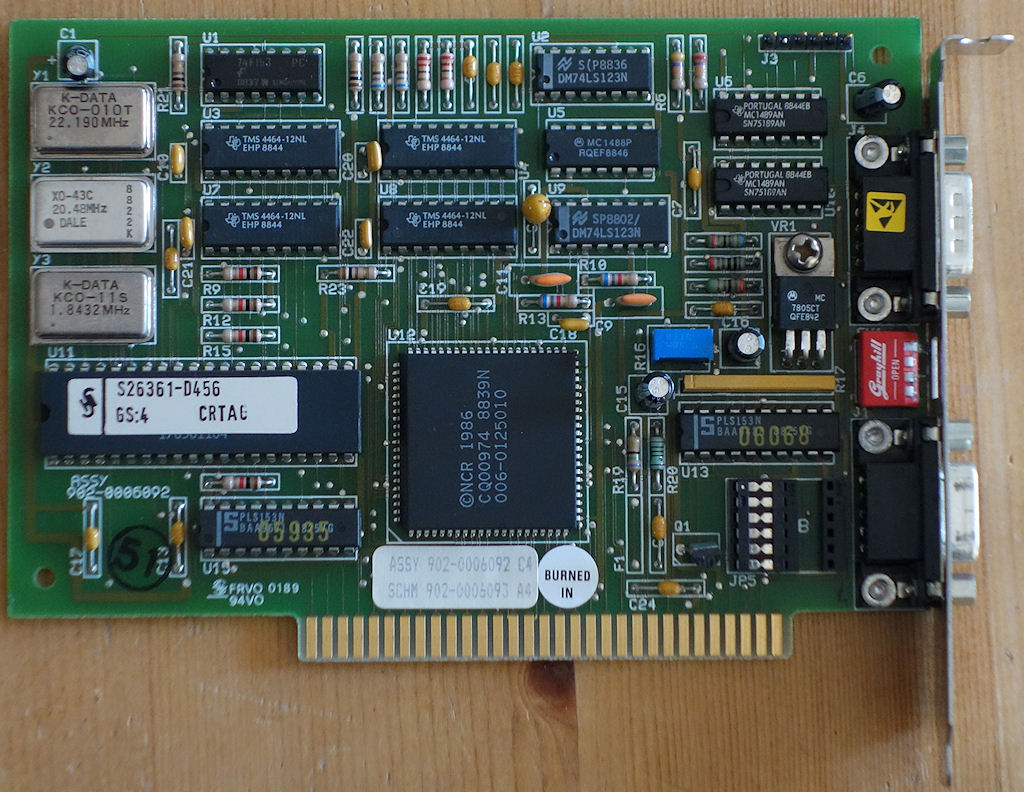


 Random Entry
Random Entry




