8086tiny - a very small CPU and PC emulator... but difficult to use
Wednesday, January 28, 2015, 02:00 PM
Posted by Administrator
When I saw the first time "8086tiny" at
http://www.megalith.co.uk/8086tiny/ , I was really surprised about the extremly small size of the source and executable.
I tried it on my Windows 7 x64 PC, and I was able to start it with the floppy disk image (don't forget to have sdl.dll also in your 8086tiny directory).
Later, I found also a hard disk image (about 38MB size, downloaded from dropbox), which is very useful too.
The fun stops after I recognized all text console/screen output was translated into ESC sequences. This is very annoying if you don't have a "terminal" which interprets these ESC sequences. I thought I found a solution at
https://github.com/adoxa/ansicon/ , which let you use ESC sequences even in a Windows 7 console prompt (just load ansicon as a command, no need for ANSI.SYS or similar things).
But.
ANSICON worked with console output using Windows 7 (text output) programs, but not with 8086tiny. Still a lot of ESC sequences will fill your console window.
Ok, I tried Alleycat, which is also included in the floppy disk image.

It showed up the Alleycat start screen, but then screen remains black, nothing happened further.
If you are using Ctrl-C, even a Windows App Crash message appears.
It seems to be totally unusable with Windows 7 x64, I didn't tested it with Windows 7 32bit version. You can download the >
SDL compatible binaries from my site<.
NO RECOMMENDATION for the original version, compiled with SDL support.
There is another version named "8086 Tiny Plus" which works well, MUCH BETTER than the original one. Take a look at
http://jaybertsoftware.weebly.com/8086-tiny-plus.htmlIt uses NO ANSI sequences, instead, it includes a BIOS with CGA support.
But this version is bigger than the original one. Still small compared to DOSBOX or whatever else can be compared.
The modified version "8086 Tiny Plus" IS RECOMMENDED. Because it works.
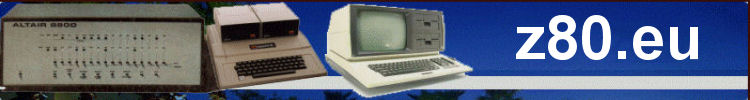





 Random Entry
Random Entry




