Difficult to try "imaging" an old hard disk drive with a 486 PC (on DOS 6.2)
Thursday, June 4, 2015, 08:00 PM
Posted by Administrator
Many of you will tell me, that "imaging" (or "cloning") a hard disk drive is not really a difficult task. But did you ever tried this running old hardware and just with DOS ?
The first idea was to use Norton Ghost. But that was not really a good idea, because with older Ghost Versions (before 8.0) you cannot compress the target image file. There is a "spanning" option, but I had only a ZIP drive (100MB) with parallel port interface, and for a 420 MB HDD this will be no pleasure. The later, newer Ghost Version 8.0 and above always created an error message with a lot of register and address info, it seems these newer versions are not compatible with my 486 and MS-DOS 6.20.
So I had a long "Google" session until I found "savepart", written by Damien Guibouret -
download see "related link" below. This program runs on my 486 and it can create a compressed image file.
So I was quite happy to found it, believe me.
Start screen looks like this:
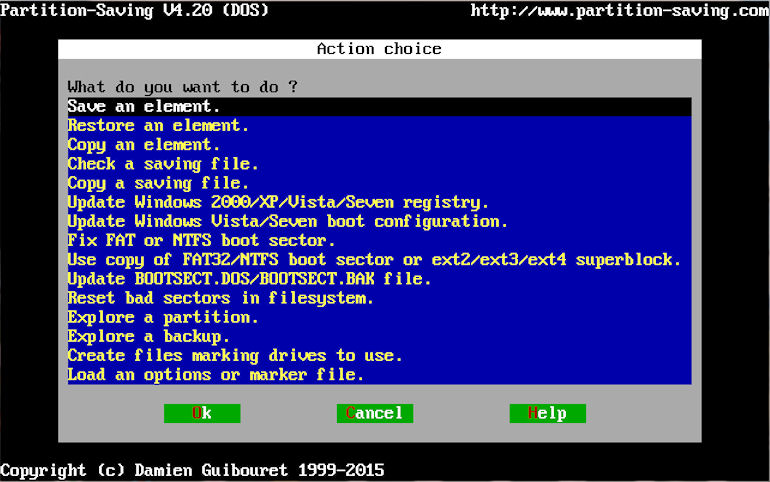
Choose "save element" to go on imaging your HDD, it's quite self explanated.
Edit later:
Meanwhile I was also able to convert it back to a raw hdd file (with the help of "spartw64.exe", which is savepart for 64bit Windows).
After having it back as a raw image on my modern i7-PC, I created a vdmk file (with raw2vmdk, launch it with "java -jar raw2vmdk.jar raw-image-filename newfile.vdmk").
Now I started VMPLAYER and used the already prepared vdmk file as "hard drive".
The result look like that:
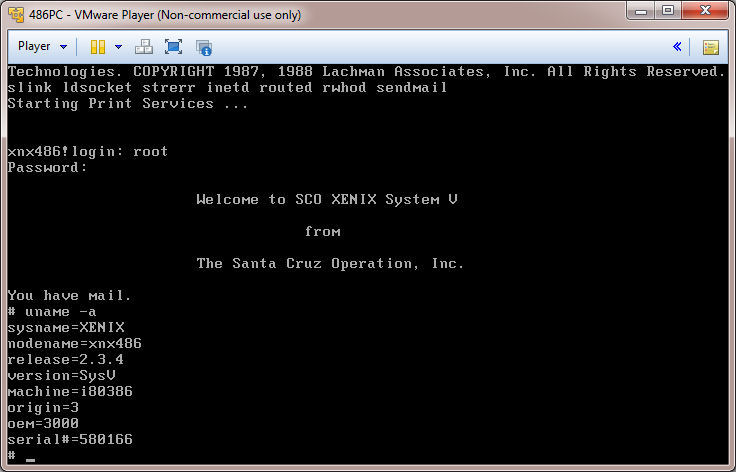
P.S.: raw2vdmk.jar can be downloaded here:
http://sourceforge.net/projects/raw2vmdk/
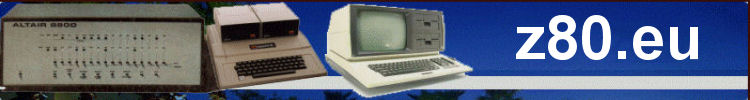
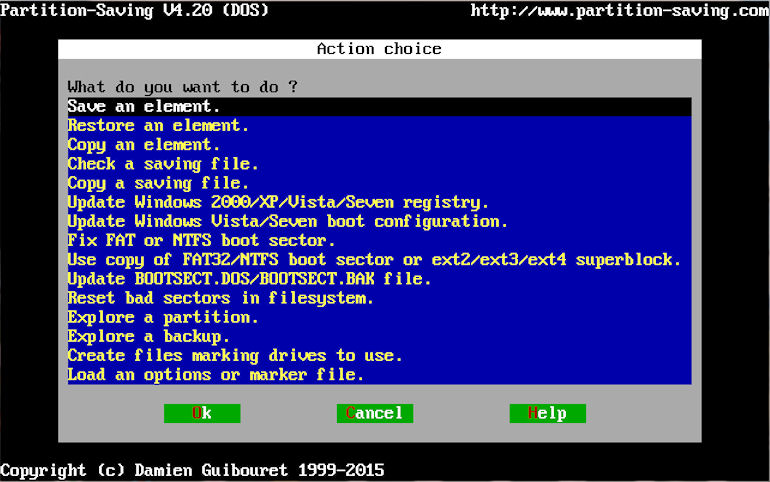
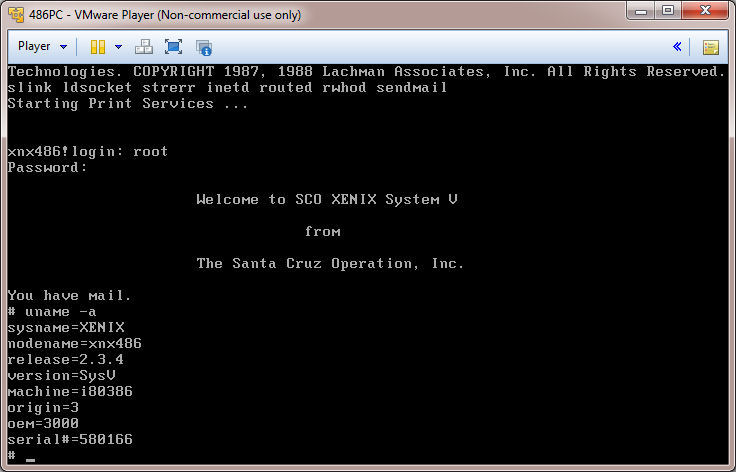





 Random Entry
Random Entry




