A word about 'Spinrite' ... a repeatedly echoed myth from many forum users
Saturday, April 29, 2017, 03:00 PM
Posted by Administrator
Spinrite is a hard drive diagnostic software, and was first published in 1987. The last version 6.0 was published in 2004. Before I go on with my explanations, remember, Spinrite should be necessary only for MFM and RLL drives, modern IDE drives have their own defect management.
Last time I recognized my IBM Portable PC has at least 110KB clusters marked as bad. But I didn't expirienced problems so far (read or write errors), so I was happy. But even 110KB are space which you could need, so I decided to "refresh" the 20MB MFM hard drive with Spinrite II. After 4 hours only 15% were processed, so I decided to stop it with pressing ESC, which is NOT a hard break, Spinrite finishes it's last action (last processed cluster).
Now I tried to boot again and guess what, NOW I had read errors. Also, the drive seeks desparately for a readable sector often. CHKDSK results in 250KB bad clusters.
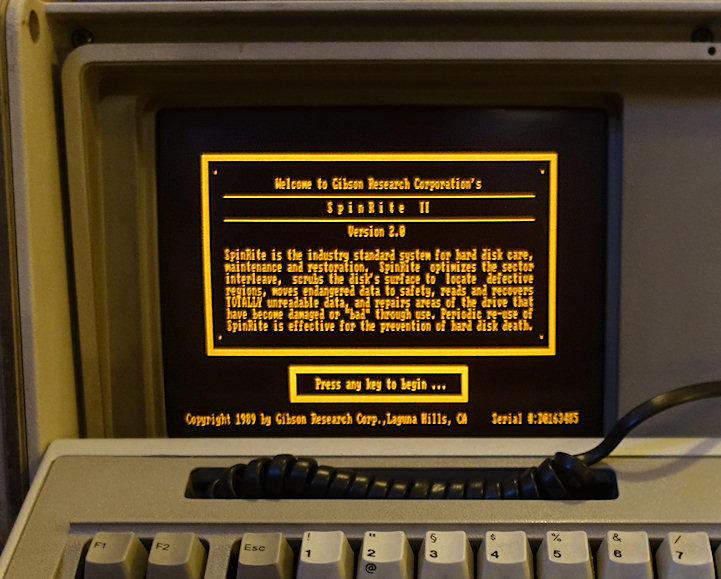
This was surprising for me first, because BEFORE I started Spinrite, there was no noticeable error !
Also, I got many defective directory entries, which I could NOT REPAIR with CHKDSK /F.
But meanwhile I understood what happened. For such an old MFM hard drive, this is a torture or at least stress. So instead of doing something good, I tried to kill my MFM hard drive.
A full Spinrite run take many hours, and can't be compared to a normal load of software usually used for such a computer.
So the best idea is NOT USING SPINRITE
SNAKE OIL, instead, try to backup what you want first, start low level formatting by using the controllers BIOS (start DEBUG, enter "g=C800:5"), then boot with a working DOS floppy disk, use FDISK and FORMAT C:/S, and restore the saved files back. Last but not least, as already stated, the processing time of Spinrite is far too high - it can take days, not hours. A low level format by using DEBUG take minutes only but refreshs the sectors (re-magnetize them), too.
If in doubt about the drive health, you may use a DOS 6.2 (6.22) boot disk with SCANDISK, to detect unreadable clusters. I recommend NOT TO USE Spinrite, because your old drive will hate you for it. Believe me.

SCANDISK should be called with the parameter /SURFACE and for monochrome screens with /MONO, too.
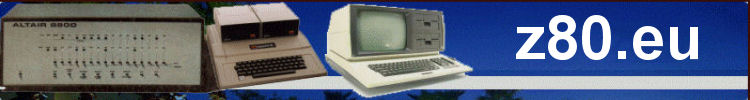
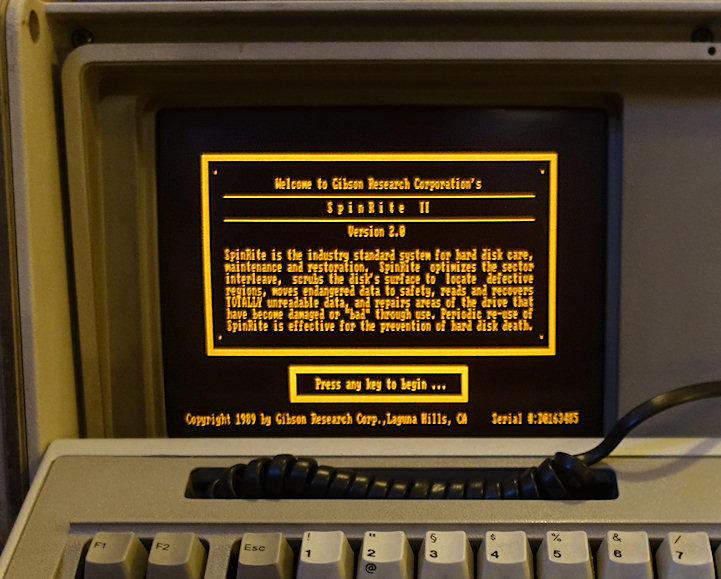






 Random Entry
Random Entry




