The truth about LS-120 (aka SuperDisk) media (all of them are preformatted...)
Sunday, May 26, 2019, 11:00 PM
Posted by Administrator
Years before I bought a "SuperDisk" drive (USB) for the older Power Macintosh series. I got it with a Macintosh formatted medium.
A few month before I got an Matsushita / Panasonic ATAPI LS-120 drive. I tried to use it together with a SATA-to-IDE adapter in my modern Intel i7-4770K PC running Windows 7.
Unfortunately the drive was only recognized by Windows 7 if a disk was inserted (doesn't matter if it's a HD floppy disk or a LS-120 disk).
Because my modern PC mainboard does not have a parallel ATA connector, I tried to find an other solution, but my spare part PCI IDE RAID controller didn't helped.
Later on, I learned it MUST have an ATAPI bios, not an IDE/RAID BIOS. What bad luck the IDE RAID controller did not have a flash memory (instead, a ROM).
So I had to buy a PCI ATAPI controller (it has a ITE8212 chipset), which had the correct BIOS right from the beginning. And voilà, Windows 7 *does* recognize the drive even without an inserted medium.
Now I was able to use the drive without any problems ... I thought.
Also on the sticker it says "Do Not Reformat"... no solution for that ?
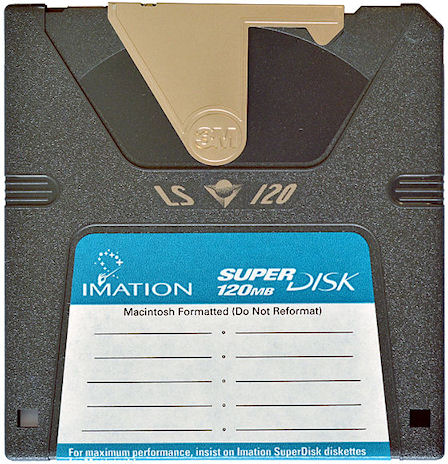
Reformatting the preformatted Macintosh LS-120 disk did NOT work with Windows 7.
But there must be a way to get it reformatted, also because I've seen there is a special formatter software existing.
Unfortunately again the at least 15 years old software I found does NOT work with a Windows x64 version.
Meanwhile I bought also IBM PC preformatted LS-120 disks, they worked without any problems and showed 120MB free (if empty, not used before). But I was still not able to use the Macintosh preformatted disk.
But after I got a rare LS-120 disk drive for my Thinkpad A30p, which still runs Windows XP SP3, I was able to use the above mentioned formatter software. And NOW I was able to reformat it for PC usage. It does not really "low level format" the disk, but it writes a new logical structure to the disk, without checking the format it had before.
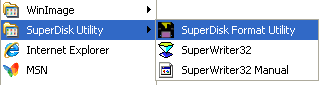
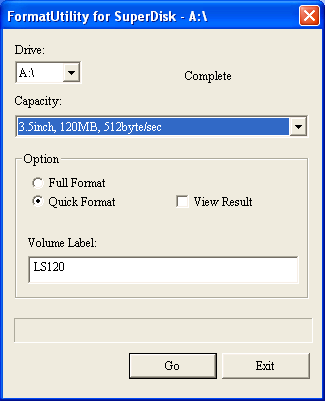
So anybody who claims to be able to format LS-120 disks on a x64 Windows just talk bullshit. Windows always check the format before formatting is started. Macintosh preformatted disks are not recognized so you cannot format them in a different format (from Mac to PC).
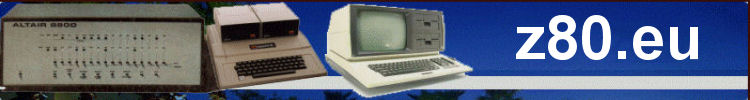
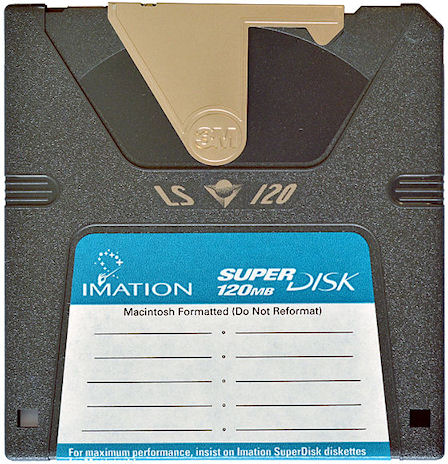
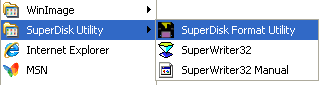
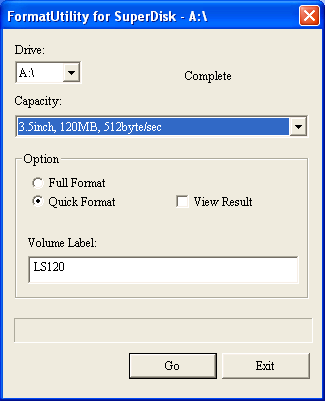





 Random Entry
Random Entry




