Bondwell 8T and the Expanded Memory Mystery
Friday, July 12, 2019, 01:30 AM
Posted by Administrator
Recently I got also a Bondwell 8T, which is an early PC/XT compatible Laptop (with LCD display, but still heavy). It has a nice keyboard, and I got also an external floppy drive (Model 112B) for it.
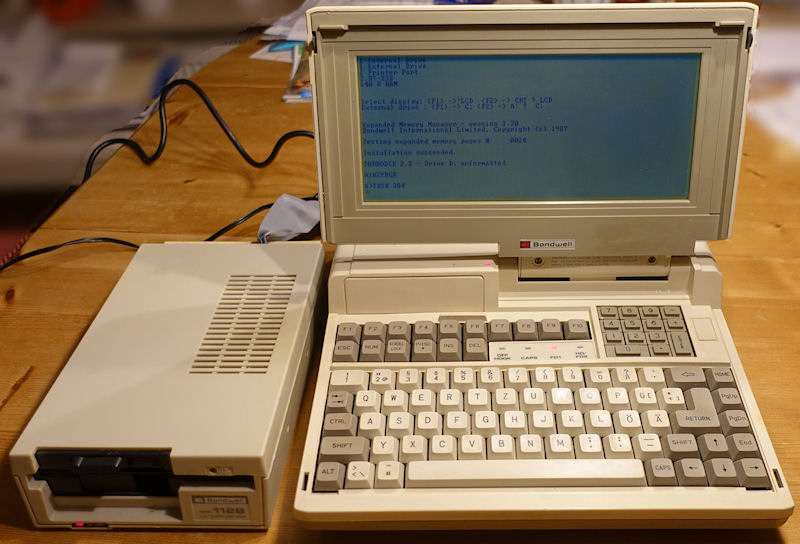
This laptop has a special unique feature, it has a chipset, which make it possible to use the rest of the physically existing 1024KB RAM above the 640KB limit.
Unfortunately you will NOT find the specific Expanded Memory Manager driver while using Google, so I tried several other solutions, Quarterdecks QRAM included. Nothing worked.
But I found a photo from the same laptop in a forum, and I asked the one who posted it.
Finally I got the driver, and guess what name it has ... it's always the same filename for all machines, but the program file differs always, too (because of the different hardware) - EMM.SYS. If you do not have this specific one, you can't use the extra memory, which is very important if you don't have a hard drive (this laptop didn't had one).
But if you have the driver, all goes positive, and I was even able to load a RAM-Disk driver:
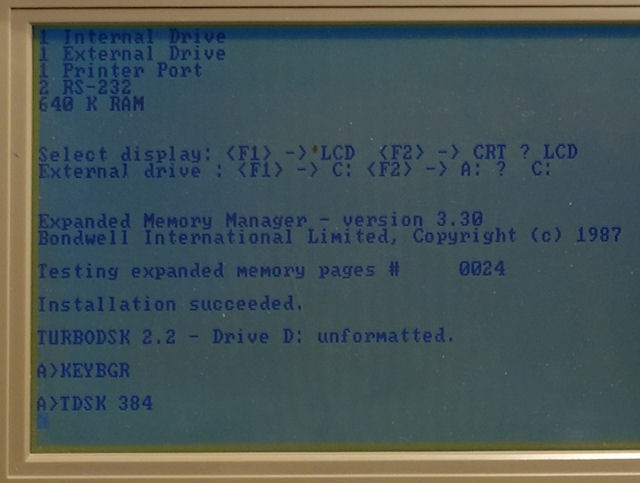
I had to use
TURBODSK 2.2, because RAMDRIVE.SYS does NOT support expanded memory or if you're lucky and got the last version (from MS-DOS 4.01), an AT-machine (286) is minimal required.
Also, I tested the ability to display graphics, not too bad but NO COLORS, so a dithered picture is necessary - see here:

The specific EMM driver can be downloaded here, see "related link".
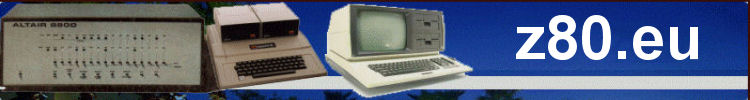
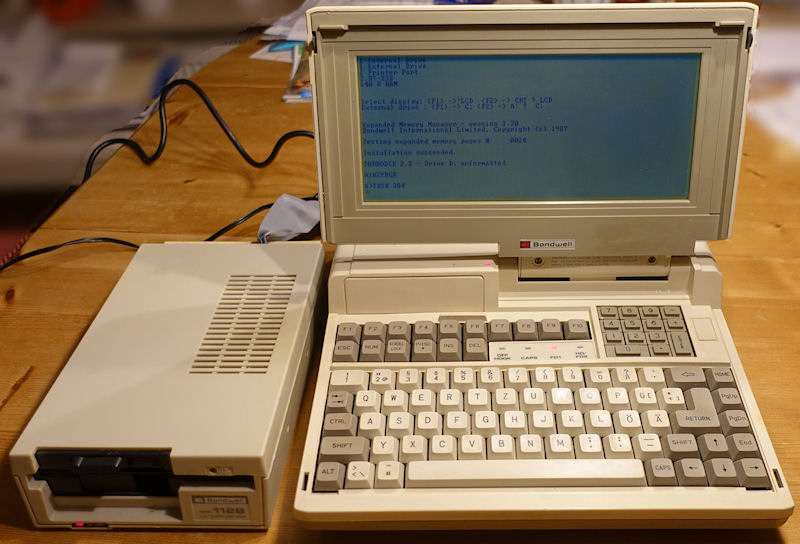
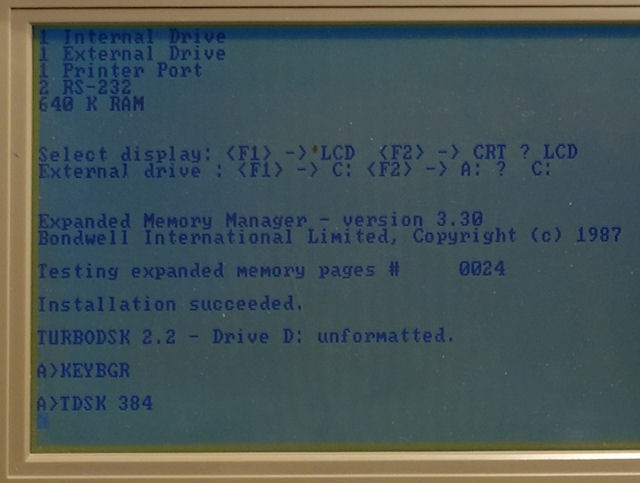





 Random Entry
Random Entry




