Amstrad PC1640 on steroids ? Not really, but still a surprise...
Monday, March 13, 2017, 01:30 AM
Posted by Administrator
Recently I got some problems related with an Amstrad PC1640, the floppy drive was not working properly (formatting and read errors, also when reading disks, formatted on the Amstrad, but on a different PC). So I decided to replace the floppy drive, which is in fact a very unusual, belt driven OEM Alps drive (DFD222A01, Amstrad part no 40046).
The first surprise while opening the PC1640 - I discovered a small additional pcb which was connected with many cables to the area on the mainboard the crystal is located.
There was also a 3-way switch to change the frequency from 4 MHz to ~10 Mhz.
The additonal board and the switch is marked green in the picture below.
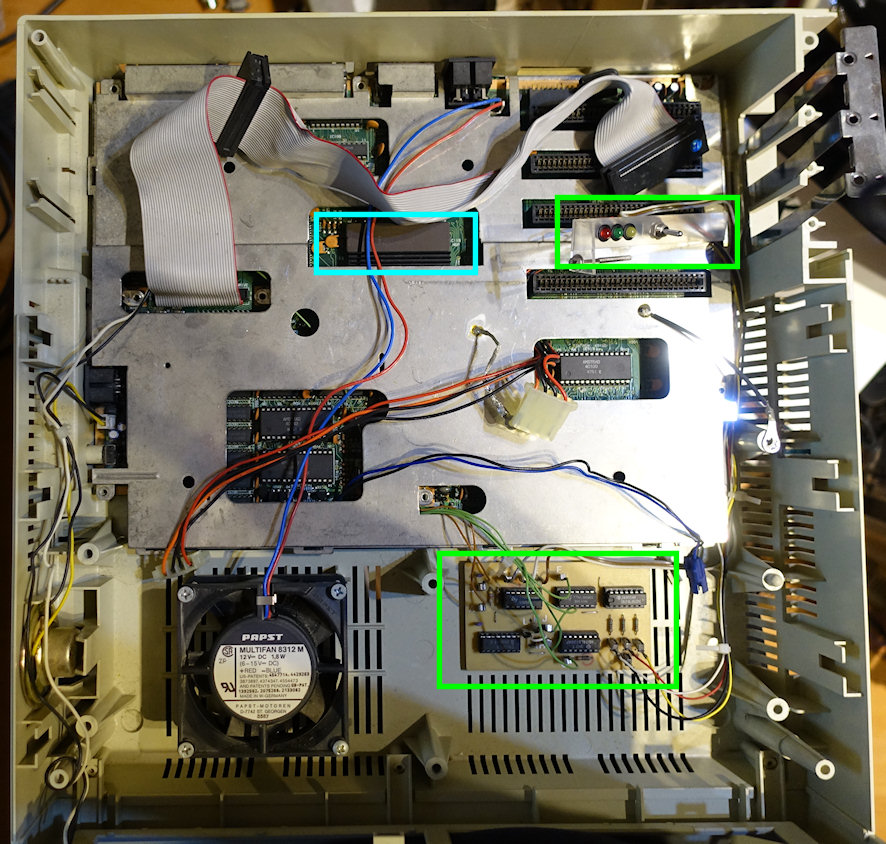
Also, I discovered (never used it) an Intel 8087 (marked light blue in the picture) !
This might be useful when using one of the first AUTOCAD versions.
Regarding my wish to replace the floppy drive - this was a desaster. I was reading >
John Elliott's Amstrad hardware compatibility page< and hoped that my TEAC FD-54B can replace the original drive.
But you can't replace that floppy drive for two reasons:
a) the metal cage for the floppy drive does not have the correct "holes" at rear...
b) even if you take a saw and make the holes bigger, the new floppy drive still does NOT work
I know the jumper settings has to be changed from (IBM PC compatible) DS1 to DS0 (because of the twisted cables of the IBM PC), but the Amstrad ALWAYS SAYS the floppy controller has problems with the drive. Also, the motor light was always on, which points to DRIVE SELECT problems. But DS1 doesn't work too.
Also, rotating the cable connector ends up also in drive light always on problems but the floppy controller do not show up the error message.
So I decided to check again the original Amstrad floppy drive, turning the motor (with the belt), and also checked the drive head movement. I didn't recognized any problem, so I exchanged the non-working TEAC FD-54B with the Alps OEM drive (the Amstrad one) back.
After reassembling, it suddenly worked without errors. Strange.
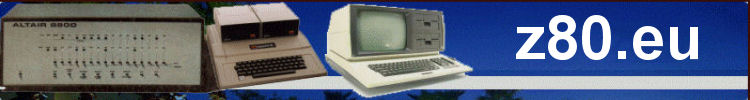
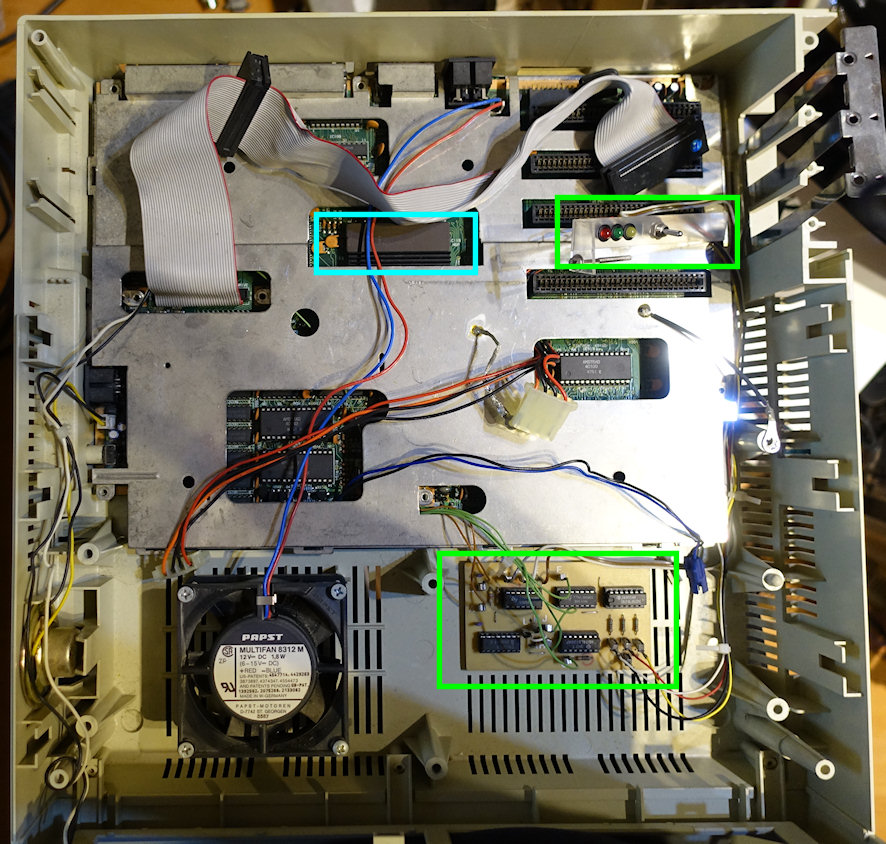




 Random Entry
Random Entry




