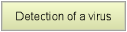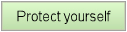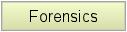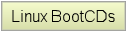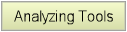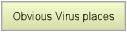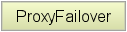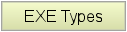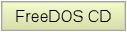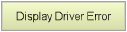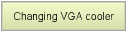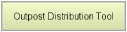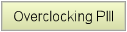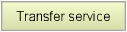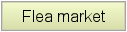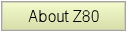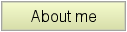|
|
|
|
|
|
Protection against being spyed out by trojan programs, being wiretapped and similar dangers Very simple, but still true: Do not trust any unknown download source. Try to understand your system. Take a look on the running processes, SysInternals Process Explorer is a very good tool (the build-in task manager is not fraud-resistant). Use also TcpView (better use a utility like TDIMon, but unfortunately it is abandoned by Microsoft, so may be TDIScope will do it also). A personal firewall can help to get more control, but it is not really a protection against malware, because malware can transfer data via port 80 (means http) which is usually permitted, also it can act as an already permitted program, too. Or it can remote-control system processes (every program can send "messages" to other programs, even keystrokes !), e.g. the svchost.exe can be overtaken by a trojan program - but typically svchost.exe is "allowed" in a personal firewall ! An Anti-Virus program typically knows only known viruses and trojan programs. Even the heuristic methods can't protect you against a total new variant of a virus, because there are so many possibilities to hide the code (see also here for exepacker detection). Try to minimize the number of used Windows services, several hints how to do this can be found here (for Win XP) and here (for Win 7). Try to use your internet connection more restrictive (e.g. generally block specific important ports like RPC or AD DirectoryService). For more safety/security try to do the following (if you are afraid being wiretapped or similar): Connect to internet only with a virtual machine (e.g. use virtualbox). Set up the virtual machine once and copy the image to a safe place. Every time you start the virtual machine, try to use a fresh copy of the built image. Secure your private data in encrypted areas, e.g. use TrueCrypt or VeraCrypt for virtual drives, or use gnupg (sourcecode also available there) or Sophos Private Crypto (it is not maintained anymore, but seems to be trustworthy) or AxCrypt (they offer also the source code) to encrypt single files (if this is needed). Do not mount your encrypted drives if you are connected to the internet. If you use whole disk encryption only, it does not protect you against data loss via network because encryption is transparent to the user and the system. You can combine whole disk encryption with container disk encryption methods for that reason (remember: do not use/mount your private data during an internet connection). See also my Computer Forensic page. Encrypt your mails if you really need to assure a private exchange of information. If you use public available certificates for S/MIME, these certificates can be compromised already. You can create your own certificates with SSLeay (see OpenSSL for more information). Use only secured IP phone services like zFone or try to use VoIP clients from PC to PC with a VPN tunnel only. Ok, if you are afraid that someone can look inside your network connections (e.g. what you've downloaded or what web pages you are visiting), generally use Virtual Private Network (VPN's, at least IPSEC connections with 3DES or SSL/TLS, for free at OpenVPN) connections. If you have enough time and money, rent a server in an other country (e.g. if you live in germany, rent a server in a non EU country) and install a vpn gateway on it. Then connect your own PC just to that gateway and try to connect to the internet (not the VPN itself) from this site only. For all methods: Try to switch between the several possibilities (e.g. Mail Server) as often as you can. This will make it more difficult to track. |
|
|
Copyright (c) 2005-2018 Peter Dassow. All rights reserved. peter.dassow@NOSPAM.z80.eu (remove NOSPAM. for a proper mail address) |