 |
|
|
|
|
Facing the problem to implement a failsafe configuration for (http) proxy usage, but without spending a lot of money, I tried several Internet Explorer LAN setting variations. Unfortunately Microsoft did not really implement any kind of failover mechanism on client side to choose a second proxy server, if the first given address for downloading an automatic proxy configuration script fails (if this server is not reachable). Typically automatic proxy config scripts (PAC files) are used to set up rules for a proxy usage depending on DNS entries or IP addresses. Also, you can define a sequence of proxy server addresses which will be used in the given order (e.g. first server is tried, then the second one, and so on). Also, the PAC file does NOT work, if the IE was not started. So at the time of firing up IE, the download address for the PAC file has to exist. If you want to go the expensive way, just set up a DNS round robin scenario for each proxy server (so with one address more than one server is used). If you want to go the cheap way, you have to use a kind of client side failover mechanism like I was implementing with the following program, written in Turbo Delphi Explorer (2006). I have to be a little bit clever because Turbo Delphi Explorer did not offer the ability to use additional components like Indy. That's the idea behind it: Creating a wrapper / shell for the Internet Explorer. I will offer the program in source code only, because you have to change two parameters also inside unit1.pas (if you are using the registry settings always, you do not need this, but...). After preconfiguration is done (only one time), you can start the program like starting the original iexplore.exe - just click on it (it looks similar to the original IE, but the color is a bit changed). So it's an easy way to start IE everytime with a working download address for the PAC file, and the program will hide itself from the taskbar. The program can be easily extended to use 3 download addresses if this is really necessary. Here's the source code package with all needed files (even with the .ICO file): Feel free to use the source within your own projects, but do not forget to mention me always if you do so (if you are using my code). |
|
Copyright (c) 2005-2014 Peter Dassow. All rights reserved. peter.dassow@NOSPAM.z80.eu (remove NOSPAM. for a proper mail address) |






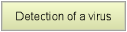
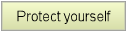
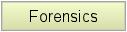
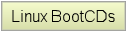
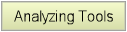
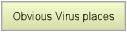
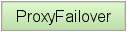
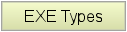
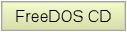
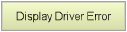
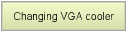
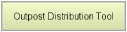
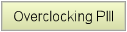
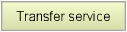
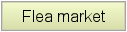
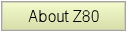
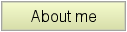
 How to get a cheap (client side) failover for company (http) proxies
How to get a cheap (client side) failover for company (http) proxies